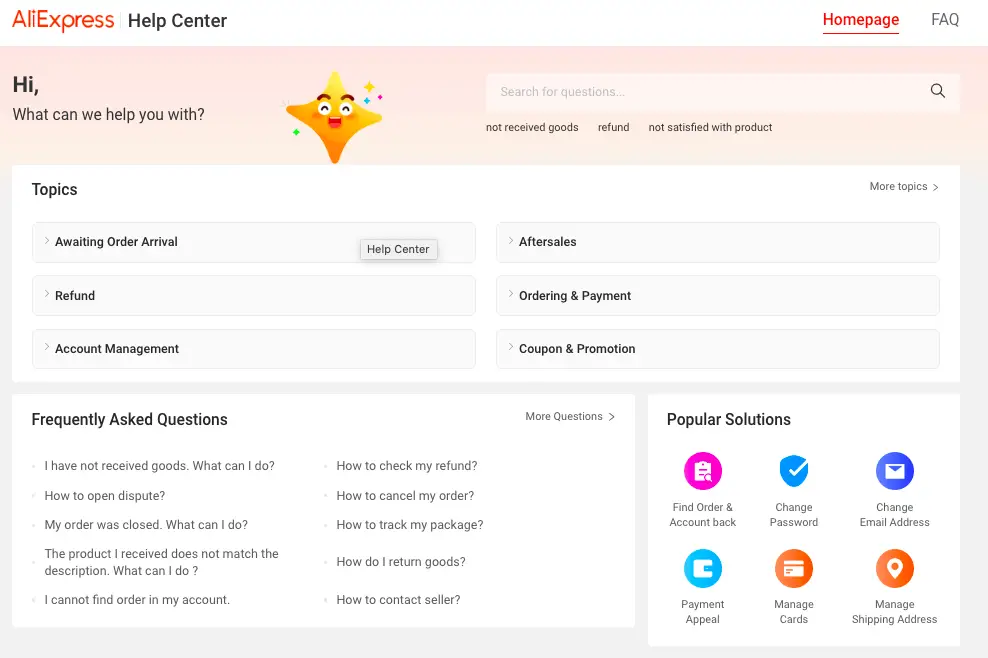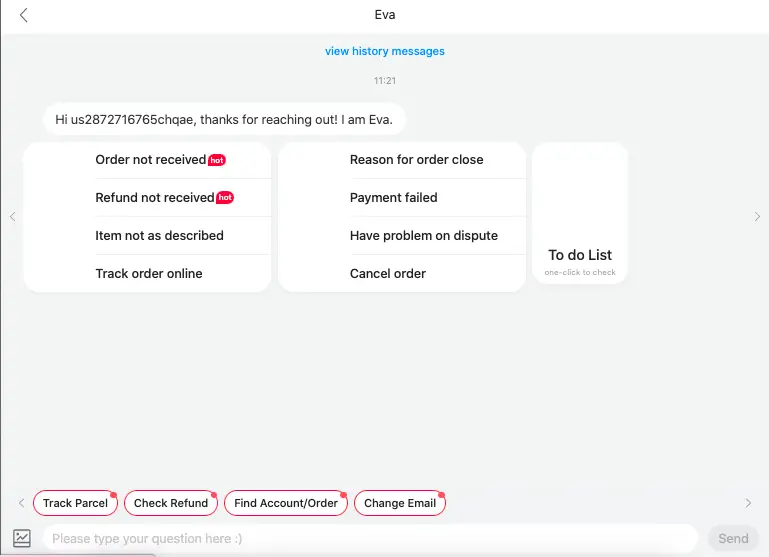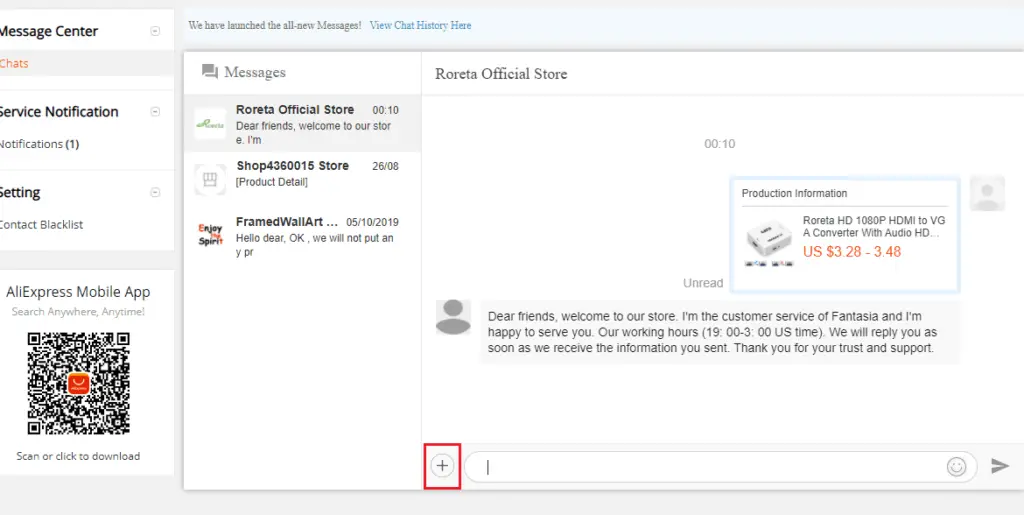The AliExpress platform has become a global portal where anyone who’s interested can sell and buy any variety of products.
But, like most online shopping sites, details describing the item can be scarce. For that and other reasons, you may need to get in touch with a supplier.
Don’t know how? We’ll tell you!
Why should you contact an AliExpress seller?
Below, we’ll propose several scenarios where it would be very wise to communicate with the seller.
Before making the purchase
- If you have doubts about what the product will actually look like, you can ask for a real picture in case you have doubts about sizes or dimensions.
- You need to ask for accurate information about shipping time.
- Specify the address where you want to receive the product with the seller.
- If you have problems finding the tracking number of your order.
- You need to cancel the shipment of the product (in this case, contact the seller before it’s too late).
When the shipment has been made already
- You have no tracking information about your order.
- Your order has been delayed for a considerable period of time.
- If the tracking information shows an unconventional notification (shipment canceled, shipment returned to sender, etc.).
After receiving your package
- If you’re unhappy with the product you received, talk to the seller first to reach an agreement.
You weren’t satisfied with the seller after contacting them? In this case, you can open a dispute.
We remind you that before opening any other process, you should communicate directly with the seller first, as they’ll surely know how to give you an accurate solution that meets your requirements.
If you don’t do so and open a dispute directly, this action may “damage” your relationship with the seller in advance, or cause uncomfortable moments and difficulties when exchanging your order.
Finally, when processing disputes, AliExpress always takes into account and values positively that you have talked beforehand with the seller.
How to access the AliExpress seller contact section?
We’ll leave you the link to access the direct customer service website where you’ll find a section of frequently asked questions.
If your problem wasn’t solved with the predesigned answers offered, then you can talk to “Eva” the AliExpress robot. She’ll surely give you a satisfactory answer to your question. Otherwise, she’ll put you in contact with an operator in charge.
On the other hand, if you need to make some kind of consultation with the seller regarding sizes, quantities, and actual appearance, among other specifications, you can contact the store that sells the item, through the messaging button that appears below the image of the same product.
Once inside the chat, you will be able to request any kind of information necessary to clear all your doubts before deciding to purchase the item.
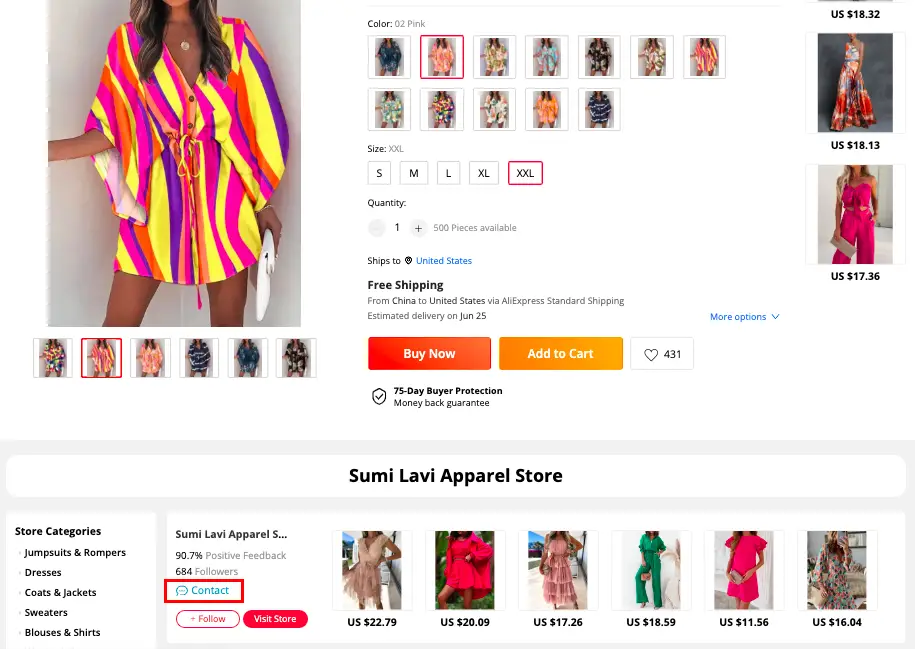
We also mention that, if your order did not meet your expectations and wasn’t what you expected, you can contact the seller through the button shown in the image above.
If you enter through the app
If you’re accessing the shopping site through the mobile app, you will need to follow the steps below:
- You will search for the product you wish to purchase.
- Then, on the main image of the item, click.
- Once inside, in the item’s description section, you’ll click on the globe icon under “Chat” to contact the seller directly.
And that’s it!
How to view the conversations with the seller?
To keep track of all the messages you send or receive from the seller, you can click this link.
From your computer, you will first have to enter the home page, then you will access your account and by clicking on “Message Center” you will access the mailbox.
If you want to enter the platform’s message box through your smartphone, you’ll first have to download the app and log in to your usual account. Then you will locate the same speech bubble sign, in the fixed toolbar located at the bottom of the screen, and click on it to access the message center.
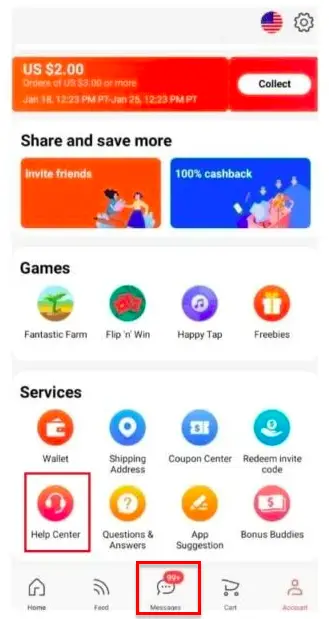
We recommend that you don’t delete the messages with your provider while the order is in transit since, in the event of a discrepancy, the screenshots of our conversation will serve as proof in the event of a dispute.
Also, if you do delete the chat with a seller from your message center mailbox, please note that it will only be deleted for you, meaning that the seller will still have a copy of the conversation in their mailbox.
Some frequently asked questions
What does the notice “Attention: there has been an error sending the message…” mean?
Sometimes, when you want to send a message to the seller, you may receive the following notification “Attention: there has been an error sending the message. Make sure you comply with local regulatory policies”.
It’s normal that when this notice appears, users get scared because they think that if they haven’t complied with any regulation, their AliExpress account is in danger. However, this thought is not entirely true, and here we’ll explain why.
This happens when in the chat communication with the seller, forbidden words are named, such as WhatsApp. This is a protective measure taken by the platform: AliExpress blocks the chat automatically and doesn’t let you send more messages, all this, so they can control as much as possible the integrity and safety of its users, avoiding any kind of transactions made outside the web portal.
How to send photos and videos to a seller?
To access this option, either from a computer or from the app, just click on the button with the “Plus” sign at the bottom left of the screen. An option will be displayed, and you will click on the one you wish to attach.
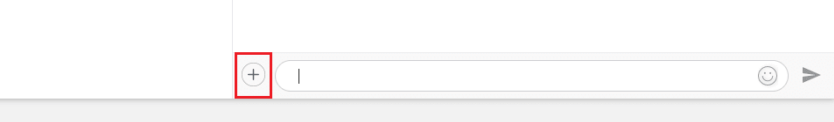
You have to keep in mind that through AliExpress chat, the seller will never be able to send you photos or videos.
However, if you wish to request this type of material, you can ask the seller for an email address and send all the specifications you require through email.
How can you get the seller’s email address?
Some stores registered on the platform place this information in the product description box; if not, we remind you that you can always ask for it directly.
Also, it’s our duty to inform you that even if you request additional information, such as photos and videos, to make sure you finally make the purchase, we recommend you never close the deal outside AliExpress, because this action will immediately remove the support and protection provided by the Chinese company.
What to do if the supplier does not answer?
Another question asked by customers of the platform is: What should you do if the seller doesn’t respond?
It all depends on the case. If you want to complete the transaction, you must be patient, because the time difference or the flow of customers makes the store take longer to respond, especially during sales periods.
On the other hand, if you just want to acquire more details about the product, and you have not gone through any kind of process, you can surely find the same item with another supplier that does provide due attention.
In what language can you communicate through the site?
Since AliExpress is a platform with international reach, the language you speak won’t be an impediment. You will be able to communicate in the language you feel more confident in since any message will be automatically translated by the platform.
However, if you speak English, you’re at a great advantage, since it’s a universal language. Communication will become more fluent because you can avoid confusion caused by any mistranslation within the context.
There are many questions that arise when shopping online but don’t worry, we’re here to help you!
We invite you to browse through some of our other informative articles. In them, you will find relevant information that aims to clarify any doubts you may have regarding the navigation within the online shopping portal.
How long does it take to contact AliExpress sellers?
The response time from sellers depends on each one. Some are more responsive and will get back to you within a few hours. Others have less frequent connectivity and may take 2 to 3 days.
You should also take into account worldwide holidays and those unique to China. The following dates may mean that sellers may be busier or simply not working:
- Gregorian New Year (January 1)
- Chinese New Year (January 22-February 25)
- Women’s Day (March 8)
- Qingming Festival (April 4-6)
- Labor Day (May 1)
- Youth Day (May 4)
- Dragon Boat Festival (June-July)
- Mid-Autumn Festival (September-October)
- National Day (October 1)
- Black Friday (November)
- Christmas (December 25)
In case you don’t get a quick response from the seller, it’s advisable to look for other offers. Try to check the products listed as “Similar” by AliExpress.