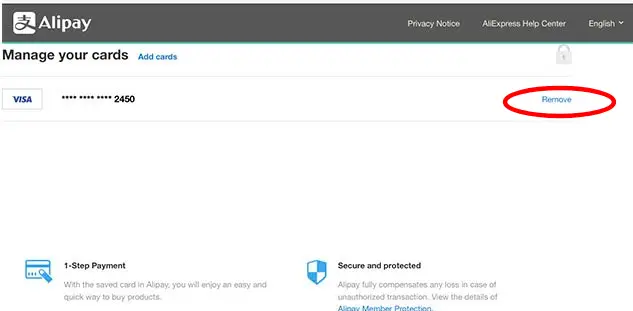AliExpress, like other shopping platforms, offers the possibility to purchase your packages through different payment methods. However, one of the most common and used methods is the credit or debit card. Many times, as time goes by, you have to change the number of the card you have linked to your AliExpress account.
The reasons can be many: loss, theft, changing it for a new one or simply after registering it you realized you had made a mistake with the number.
How can you change your credit or debit card?
Before we begin to list the steps, you should know that AliExpress doesn’t allow you to directly modify the card data, both on the web and in the mobile app.
To edit, the only way to do it is to delete the card with the incorrect data and add again the number with the corrections.
In order to make this change, you’ll need to follow the steps below:
From the AliExpress website
First, you will have to access the AliExpress website, log in and go to the “Account” tab.
Next, go to “Wallet” and click on “My Alipay account” and AliExpress will redirect you to the Alipay website.
If you prefer to go directly to the Alipay website, you can click here.
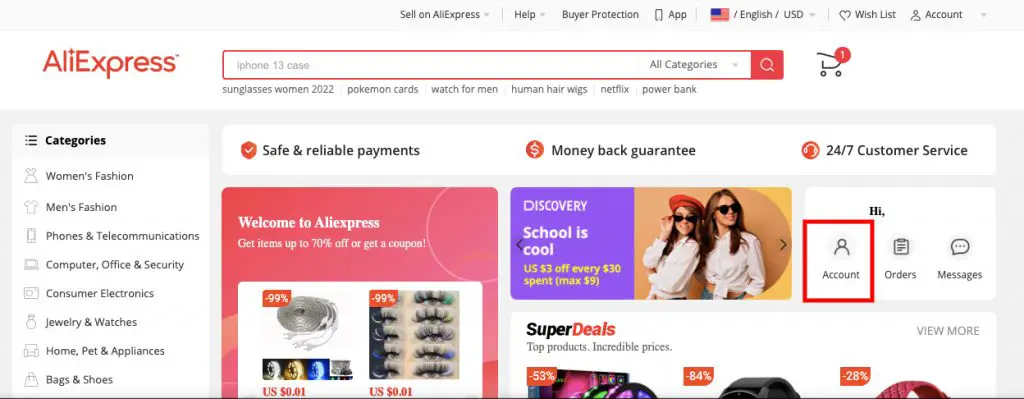
At the top of the page, you’ll see a credit card icon with the message “Manage your cards”, click on it to access the associated account numbers section.
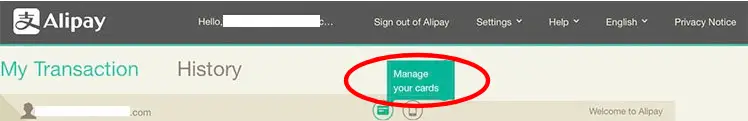
Once you’ve identified the card you want to modify, click on the “Remove” button. Another window will open for you to confirm again that you want to delete it, you’ll have to accept the action and that’s it!
If you have already deleted the data of the wrong card, you will have to go through the whole process of adding the payment method again. So, first, you will delete the wrong one, and then you will enter the right one.
Add the correct credit or debit card number, and then just click on “Add cards”.
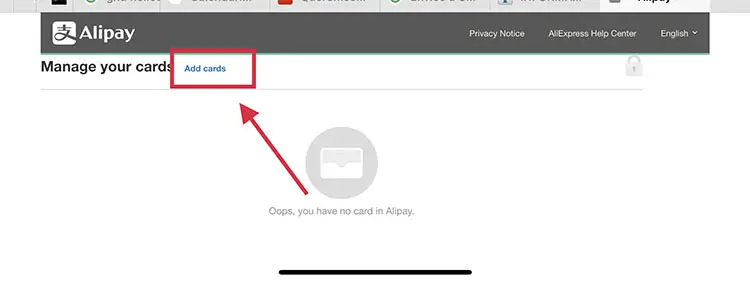
The only thing left to do is to fill in all the fields of the card and click on “Save this card”.
From the AliExpress app
Now, you will learn how to change your banking credentials directly from the AliExpress app (access here).
You can enter directly through this link, or perform the process by yourself, following the steps below:
First, go to the AliExpress homepage and in the options bar at the bottom of the screen, click on “My account”.
Then, go to the “Alipay” tab to modify your credit or debit card settings.
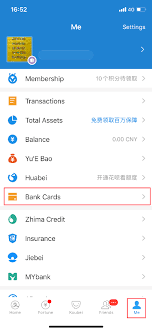
Once inside the payment section, you’ll find the card you want to edit, click on the button that says “Organize”.
As in the previous example, you’ll have to remove the data first and then enter the correct numbering. Click on delete and confirm to delete it completely.
Enter all the data of your card and confirm by clicking on “Add card”.
Note that at the top of the page you’ll see a message warning you that you will be charged $1 to verify your card. This is completely normal (on sites like PayPal they also do it) and once they check that everything is correct, they’ll refund you again (so this won’t cost you anything).
Some frequently asked questions…
Next, we’ll answer some of the most recurrent concerns that buyers of the famous Chinese shopping portal usually have regarding the use of Alipay.
Is Alipay only for AliExpress payments?
No. This payment program can be used to make any online purchase, as long as the website where you’re going to buy accepts it as a payment method.
Sometimes, you may not get many pages that accept it as a payment method, but perhaps, in the not-so-distant future, it may become more important and can be used like PayPal or other electronic funds platforms.
Is it safe to have your card stored in Alipay?
Main article: Alipay payment system
Alipay is a totally secure payment system that AliExpress created to offer their users more guarantees in their payments.
If you’ve already used platforms like PayPal, Alipay is based on a very similar system (some call it the Chinese PayPal).
With Alipay, apart from paying for your purchases on AliExpress, you’ll be able to claim payments that you consider fraudulent.
With all this, there’s no problem in having your credit card always saved in your shopping portal account.
Normally, there are many concerns that may arise when shopping online, but luckily we are here to help you! We invite you, if you like, to visit our other informative articles, where you’ll clear all your doubts and you can learn how to navigate AliExpress like an expert.