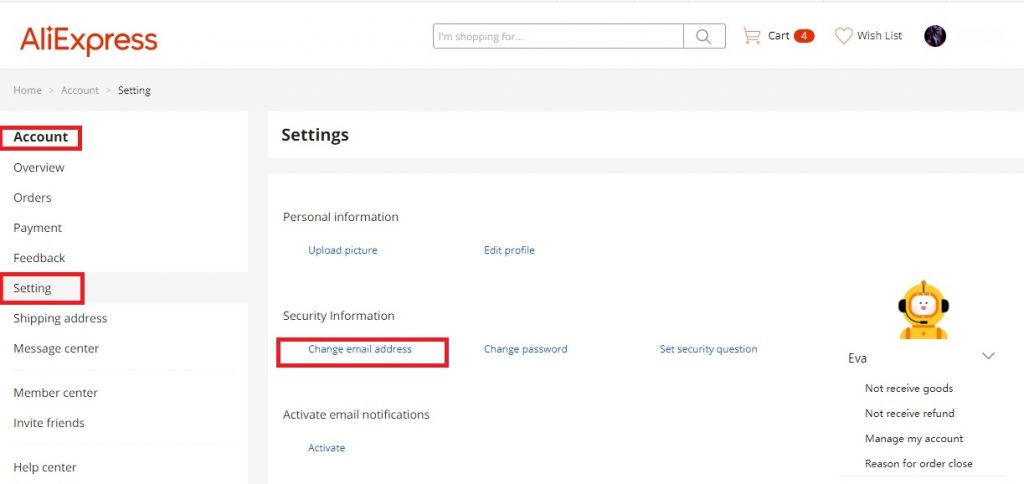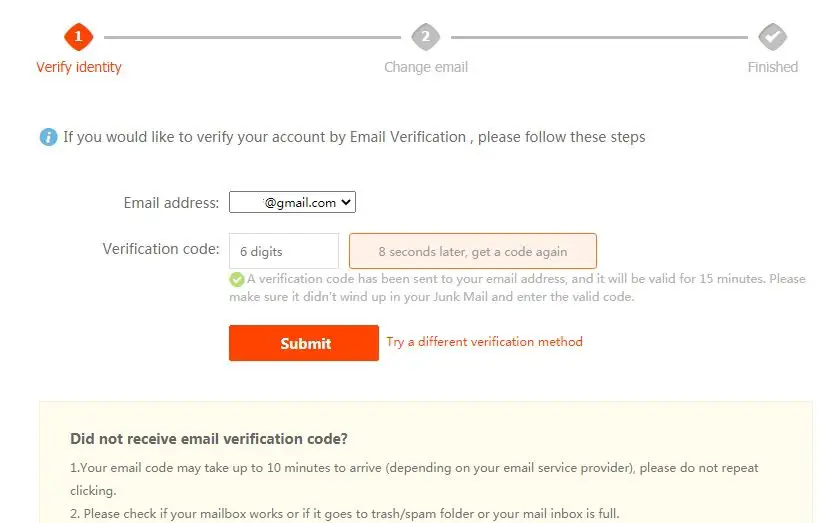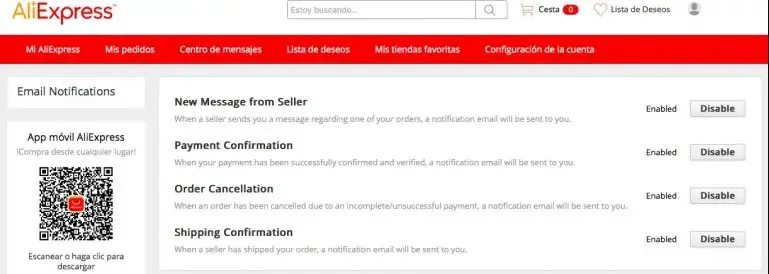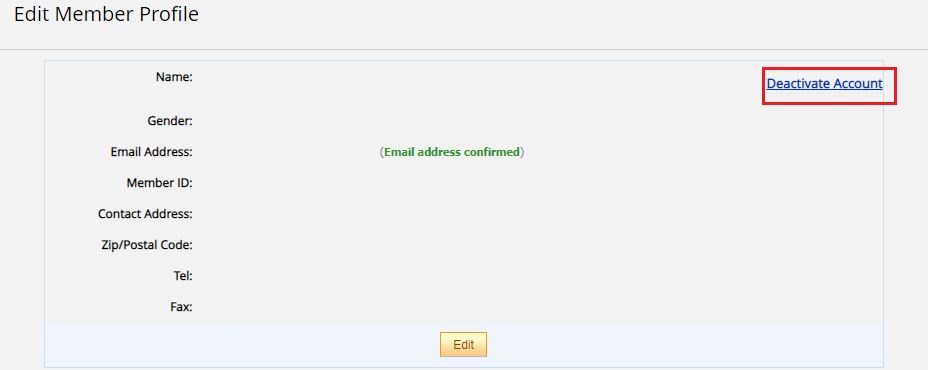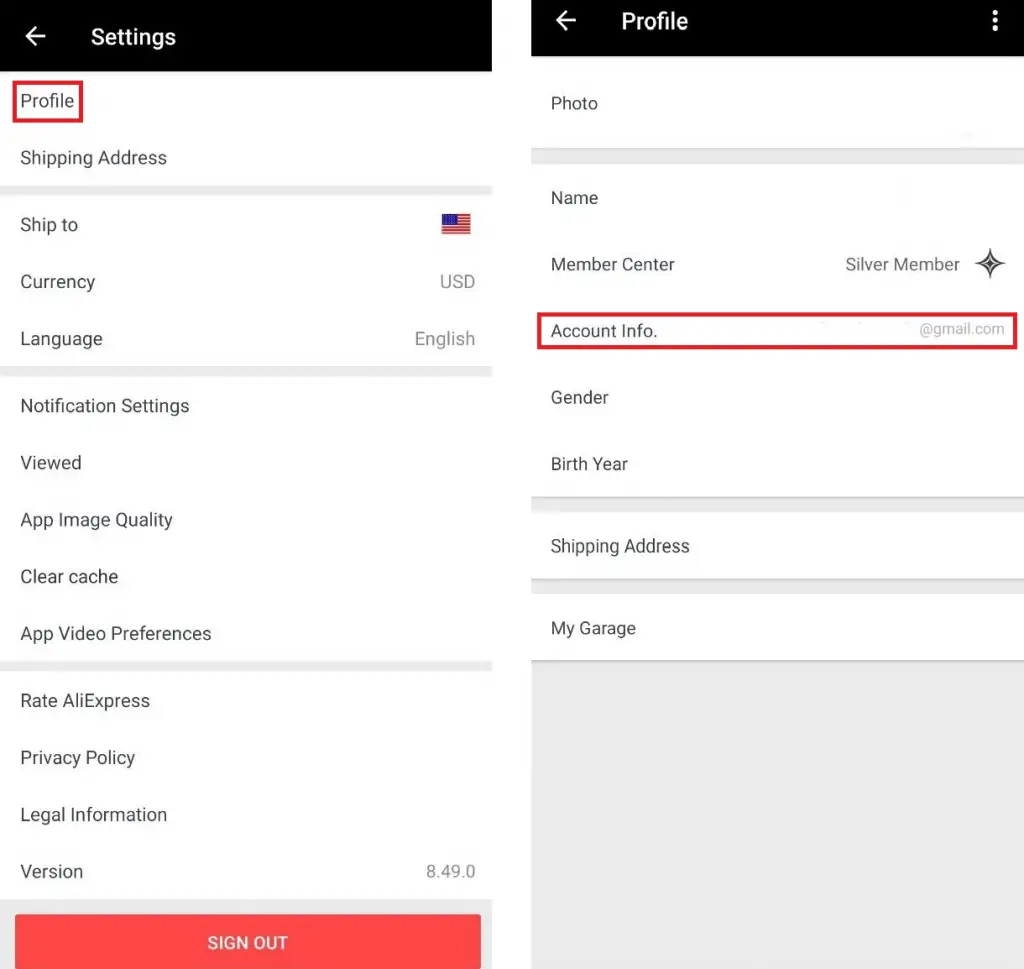It is normal that after some time using any account on any website, the current data does not match the data you had entered at the beginning.
Time goes by, people change their residence, job, etc… maybe this is your case and you want to renew all your data entered to your account on the platform.
If you still use your old email to access AliExpress and you want to update it, don’t worry, we are here to make things easier for you, that’s why today we will present you a detailed guide where you will learn step by step, all the necessary procedures to successfully change your AliExpress email.
We remind you how important it is to have a renewed email address on the platform, better if you use the one you check frequently, since you will receive all the notifications related to your order, such as shipping status notifications or the expiration of the protection time of your package.
In addition, many websites give you extra coins or coupons when you update some data on the platform after a long time… what more can you ask for! what more could you ask for!
How to change your AliExpress email address
The steps to follow to change your e-mail address are very simple:
- First, you will have to enter the official Aliexpress portal.
- Then go to the section that says “My account“
- Being here, you will click, where it says “settings“.
- And once on this page, you will select “change my email address”.
After you follow all the instructions, the portal will show a “screen”, this will ask you to verify our account (protection system that is included to prevent strangers from entering your AliExpress account and changing the e-mail).
Finally, once the process is complete, you will receive a message from the Chinese shopping platform in your email, containing a 6-digit verification code.
Sometimes this type of message sent by other distant countries, you do not receive it in your inbox, but rather stay in the junk or spam section, you must be aware.
If you have not received the numerical code, request it again.
Once you have verified your current email address, you will need to enter the new email address to which your current AliExpress account should be associated.
Only when you enter the verification code you have received in the new e-mail you will be able to change the e-mail address of the account.
What if I registered with the wrong e-mail address?
At the moment the only way to change the e-mail is to receive a verification message in the mail linked to Aliexpress, this means that if when you registered for the first time you have entered the wrong data, you will not be able to change it.
In this case, we recommend you to create a new account on the shopping site, with the correct data to be able to receive notifications and thus avoid problems with your orders.
How to change the notifications that arrive in your e-mail
If you get too many emails from AliExpress but you do not want to stop receiving the most important ones, you just have to change your account settings and the notifications that arrive.
To do so, you will need to follow the steps below:
- First you will have to go to the same page that we just indicated (you can modify your preferences here).
- Then you must access the section “notifications by e-mail” (you can enter by clicking here).
Then you will check to enable or disable the 4 types of e-mails that AliExpress sends:
- Notifications of new messages from sellers
- Payment confirmation
- Order cancellation
- Shipping confirmation
And that’s it!
Our recommendation will always be to receive these messages via email, as this is the best way to keep track of your orders, and not to miss any new items or discount periods.
How to recover your AliExpress account password
It is normal that we forget our passwords. It happens to all of us.
If you can’t log in to your account after several attempts, you need to recover your password.
To change your password, follow the instructions below:
- First, you will have to go to the Aliexpress login page.
- Then, you must click on “Forgot your password?
AliExpress, as with all data change processes, will ask you to verify that you are not committing identity theft and that you are the owner of that account by sending a verification code.
You can then change the password for a new one.
Canceling your AliExpress account
Finally, if you want to delete your AliExpress account you just have to access the page and click on “Edit member profile” (you can enter this link).
Then click on the “deactivate account” button.
You will be asked to confirm the deletion of the account, entering your email address and an explanation of why you are deleting the profile.
Remember that by deleting your account you will lose all connection with orders, promotions, etc…
It means that you will not be able to reactivate it again.
Check your account before deleting it!
If I don’t have a computer, can I do all this from the AliExpress app?
In this explanation we have given you, we have focused on the steps to follow from any computer, through the browser.
From the AliExpress app for Android you can also change all these data, (password, email, etc..).
You have to go to your AliExpress app account, look at the cogwheel on the top right. When you click on it, you will access a page to adjust different account settings.
You will have to click on Profile, and your e-mail will appear here.
If you click on it, you will be able to change it (validating the e-mail address beforehand).
Normally, there are many concerns that may arise when shopping online, but luckily we are here to help you! We invite you, if you like, to visit our other informative articles, where you will clear all your doubts, so you can learn how to navigate AliExpress like an expert.