The option to accumulate coins offered by AliExpress by making purchases and completing missions is one of the easiest ways to get significant discounts on the popular Chinese online store. But, in order to make this discount effective, you have to know that you can only access it through the app.
You also need to learn how to redeem coins for coupons through the Chinese shopping portal. If you don’t know how we’ll show you!
First, you’ll have to download the app for Android and iOS phones, for that you can click on the link.
If you’ve seen that you have a few AliExpress coins accumulated, and you don’t quite know what to do with them, we’re going to explain everything you need to know.
How to redeem coins for coupons?
To exchange your coins for coupons you can click on this link.
AliExpress has certain guidelines for these exchanges; every hour there’s a batch of coupons available that you can redeem according to the coins you have. Keep in mind that these coupons are limited, and usually the lower value ones are sold out first.
- 200 coins = $2 discount
- 300 coins = $3 discount
- 500 coins = $5 discount
- 600 coins = $6 discount
- 700 coins = $7 discount
As we’ve previously mentioned, you can only redeem the coins from the app. So, if you enter from the web, and click on “Redeem Coupon”, AliExpress will send you to the Play Store to download the app.
We recommend that if you already have a clear idea of the coupon you want, but it’s sold out, keep an eye out for the next round. Be sure to click on “Redeem Coupon” when there are a few seconds left to start the next distribution process.
What are AliExpress coins for?
Coins are rewards that AliExpress gives you for visiting their portal daily, completing missions, or making purchases. Once you’ve accumulated a few coins, you can exchange them for coupons and get discounts on your next purchases.
How can you get more coins?
To get coins you can only do it from the AliExpress app, in the following way:
- Doing daily check-ins.
- Through AliExpress games.
- With daily missions proposed by AliExpress.
Through daily check-ins
Once you’ve downloaded the app and logged into your account, you’ll have to go to the home page.
Once there, click on the “Coins” button at the top of the screen; then, in the next window, just click on the chest icon at the top right.
You’ll be able to add coins every day, by visiting the tab, taking care of the orchard, and fulfilling the missions that AliExpress asks you to do. It’s worth mentioning that if you forget to check in one day, you’ll have to restart the game.
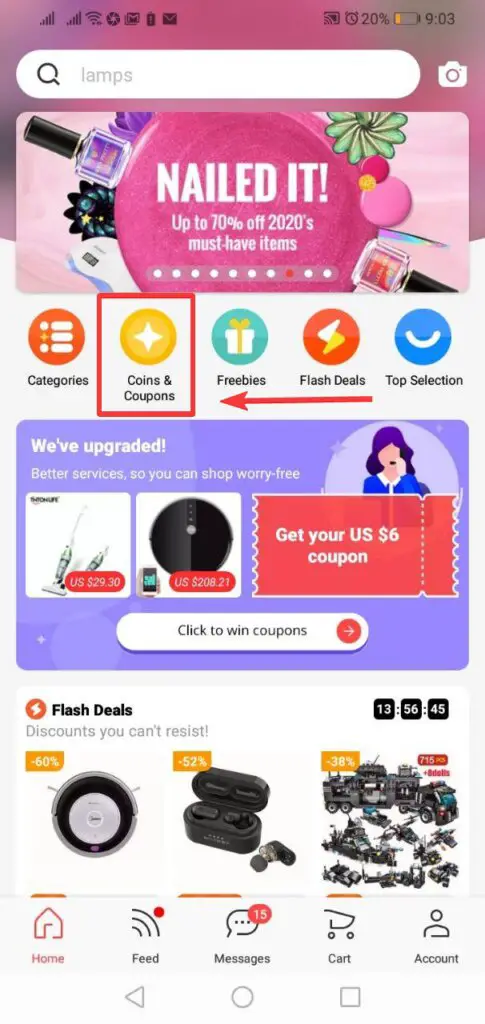
If you’re one of those people who tend to forget these small details, a good solution would be to activate reminders in the form of notifications.
It’s really easy to do: Click on your coins (on the left side of the chest icon) and activate the “Daily reminder to get coins” tab.
Lucky Forest
In this game, you must take care of a plant by watering it daily until it grows. As it grows, you’ll get rewards such as coupons or coins. Be careful not to forget it, otherwise, you’ll lose the game, and you’ll have to start over.
Every 3 hours you’ll get free water to water it and provide it with different kinds of care, such as buying fertilizer and removing worms, as well as other tasks.
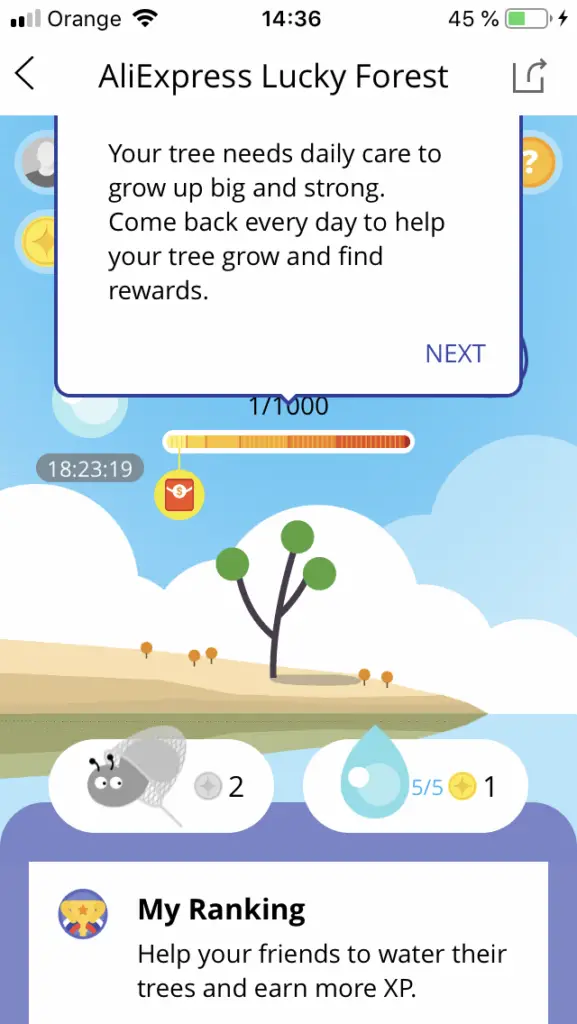
AliExpress daily missions
When it comes to taking care of the vegetable garden, the portal will guide you through the tasks…
However, you can also be asked to perform various activities on the page, such as adding an item to your cart, following a store, marking a product in your favorites list, etc. To get the coins of the daily missions, you’ll only have to complete the tasks that AliExpress orders you to do.
To access the tab, first, go to “Coins” and click on “Tasks”.
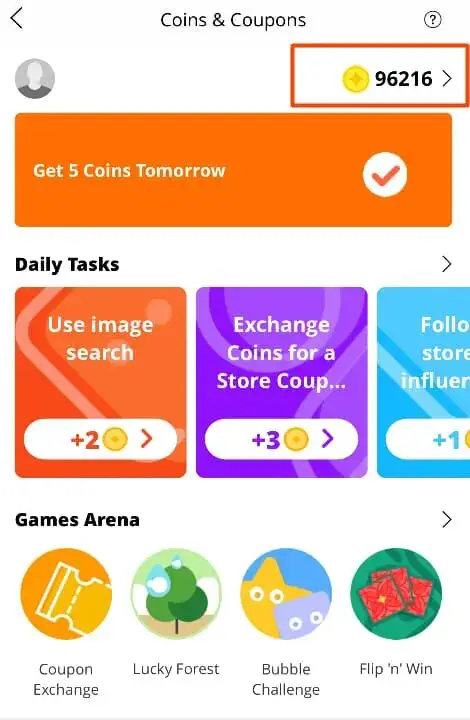
With AliExpress games
These are other interactive games that the platform provides to help you earn coins.
Surprise Cards
To find this game, you’ll have to go to the section dedicated to games:
- Go to “My Account”.
- Then, scroll down and go to the “Games” section.
This is one of the favorites of most users to earn coins quickly.
- To start the game, you’ll have to pay the value of 5 coins.
- On each one, you’ll be able to pick up 2 cards.
And that’s it! You almost always get back the coins invested in the game, and you’ll usually get a few more. Besides, you can play up to 10 times a day.
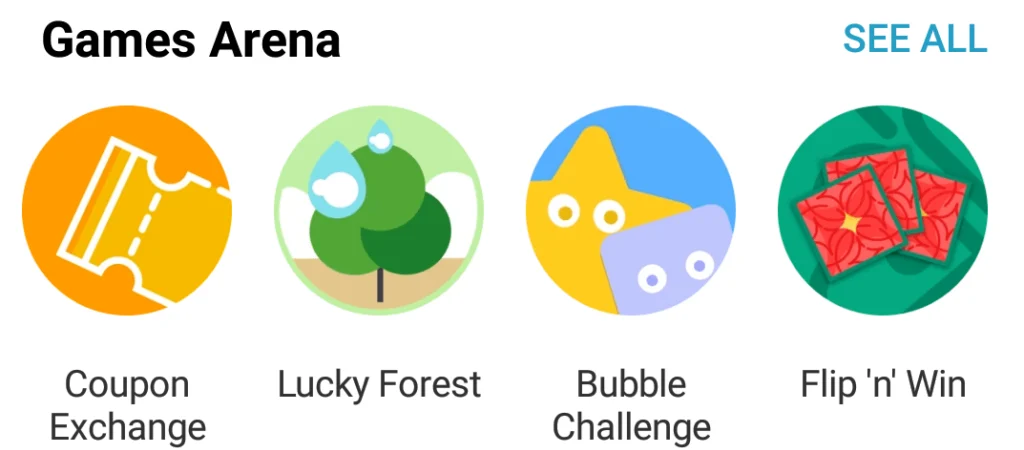
Wheel of Fortune
If you haven’t tried your luck at AliExpress’ Wheel of Fortune yet, it’s time to play it!
You can’t miss it, there are always gifts and apart from coins, you can win discount coupons (1, 3 and €50) among other very interesting prizes. No matter how unlucky you are in a spin, you’ll win at least 100 coins.
If you want to play the Wheel of Fortune, you have to know that the procedure is a little different:
- To get a chance to place to spin the roulette, you’ll have to invite one or several friends (depending on what the site asks you), who are registered on AliExpress.
- To do this you’ll have to send them a message containing a link, and your contact will have to enter the game through this URL by clicking to confirm their help.
- In addition, they will also receive a coupon or some coins in exchange for their help.
The best thing is that these coupons have no minimum purchase. So if you get the €3 coupon, you can make some free purchases.
If you want to know more about all the discount tickets AliExpress offers and how to get them, you can read our main AliExpress coupons and promo codes article.
Flip ‘n’ Win
To play you need to redeem 10 coins, but in exchange, you can get items, coupons, or more coins.
The mechanism is very simple, you’ll have to click on the “Play” button and the wheel will stop on the prize automatically.
You can use this roulette several times on the same day.
You can find this game in the “Coins” section of the app, as well as the daily check-in.
Other tricks
Add items to your cart
During special campaigns, you can get extra coins by adding products to your cart. You don’t need to buy anything, in fact, you can add them and then remove them, but this way you get a lot of coins quickly.
Normally, there are many concerns that may arise when shopping online, luckily we’re here to help you! We invite you, if you like, to visit our other informative articles, where you’ll clear all your doubts, so you can learn how to navigate AliExpress like an expert.
