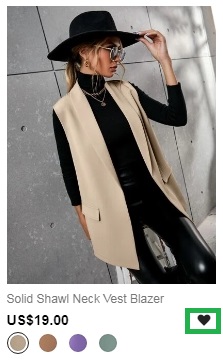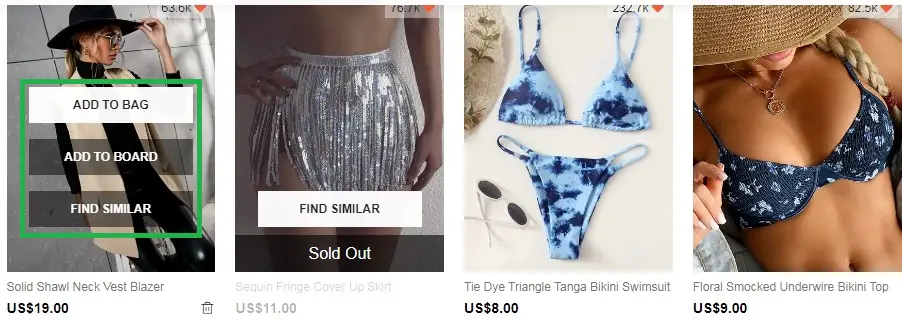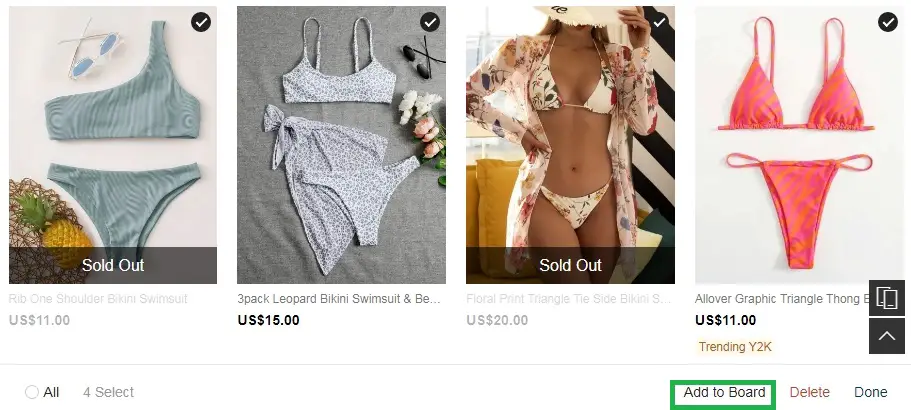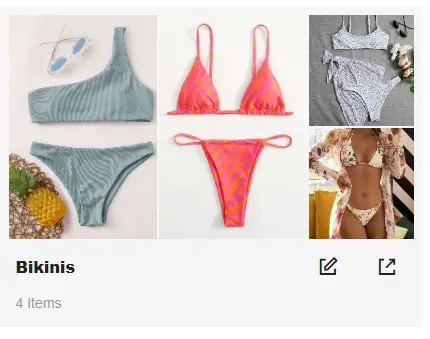Do you have a hobby of going through online store catalogs, even though you don’t end up buying anything?
If you are one of those who think about buying something later and then lose sight of it, Shein’s wish lists will help you save items.
Plus, it’s a great way to tell your friends which items you’d like to receive and avoid getting useless gifts.
What is a wishlist on Shein and what is it for?
The wishlist is a list of wishes or favorite items that you can find in the top navigation bar of Shein, identified by a heart icon.
There will appear all the products on which we have clicked the heart while browsing the online store.
This list offers us a place to save all those products we like, to decide later if we will buy them or not.
How to add products to the wish list?
When browsing Shein’s website, you will have two options: add the item to the cart, basket or bag, or to the wish list.
You will need to click on “Add to bag” when you want to purchase the item. Inside the bag or basket you will be able to continue with the checkout process.
If you click on the heart, the product will be added to the wish list.
When you enter the wish list, you will be able to add your favorite items to the cart when it is time to buy them.
In addition, you will find a “Find Similar” button, from which you can find similar items to the one you have added to the list.
Create a new sublist or Board
Another possibility offered by Shein is to create new sublists or boards that you can name as you wish. This way, you can group items by type, event, or whatever you want.
To create a new list, you will need to enter the wish list as we have shown you and go to “Boards” and then to “Create new board” or click on “Select”, choose the items you want to add to the new list, click on “Add to board”, create the new list and add the products.
In the “Board” section you will see all the boards you create.
How many boards can Shein create?
The lists and the amount of items we add in them are unlimited, so you can organize your items as you wish.
Share your boards with your friends
In addition to helping you organize the items you want to buy and keep track of them, wish lists are a great way to tell your friends what things they should consider when giving you a gift.
To share your wish lists, create a board as we have shown you.
Then, go to “Boards”, and select the share button, where you can choose the social network you want to use. If you want to copy the URL, select share on a social network, copy the URL that appears and use that link.
As you can see, you will also have the option to edit your list, so you can rename it at any time and remove or add as many products as you want.