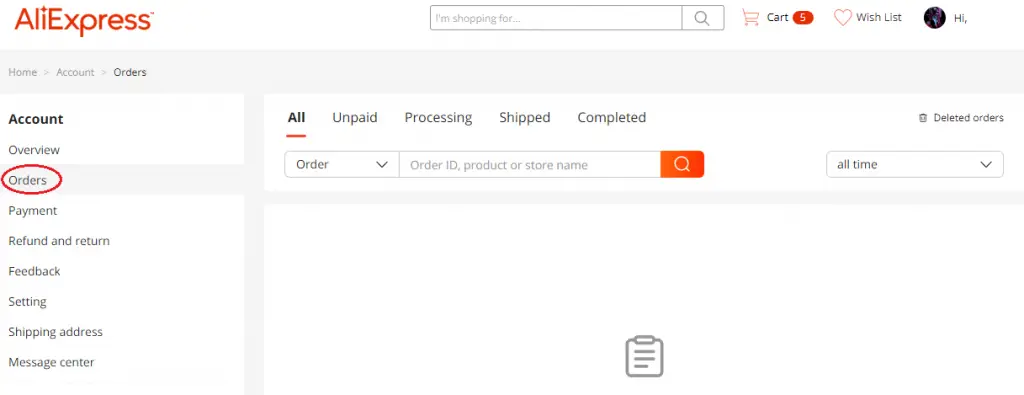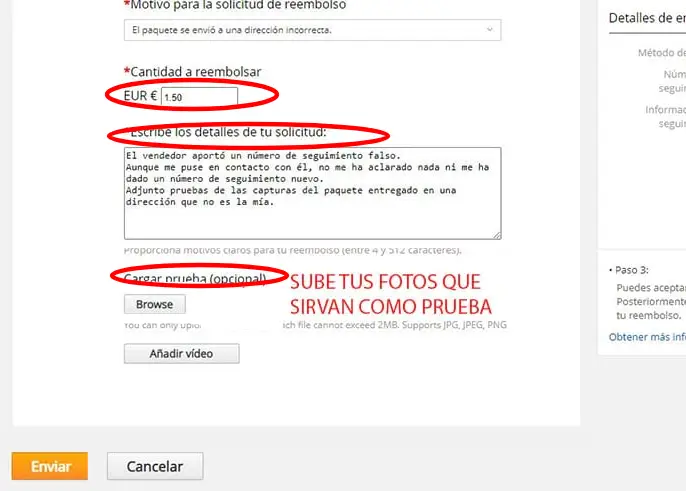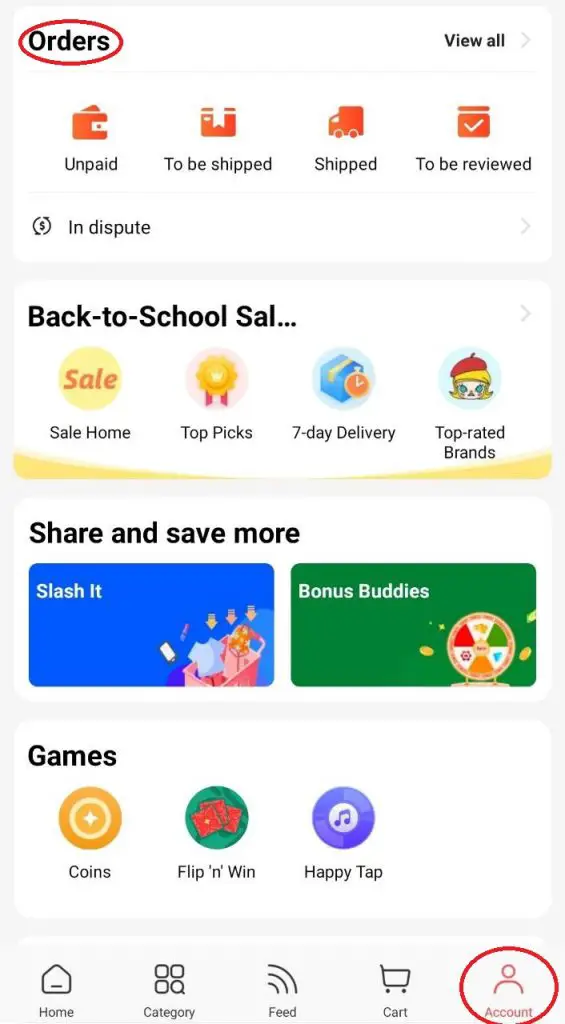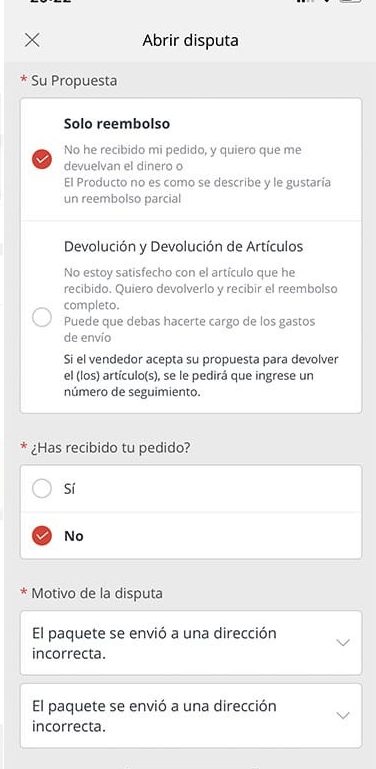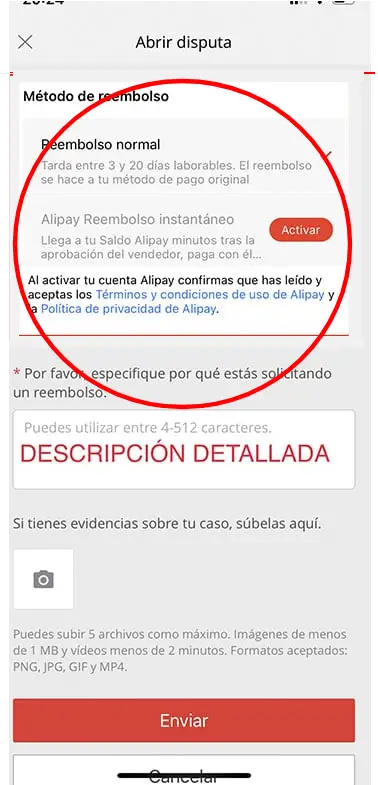How can you open a dispute for order not received?
Disputes are those claim processes that are opened on AliExpress when the buyer is not satisfied with the result of what came home, or when the product simply did not arrive.
Let’s see how you can open a dispute for an order not received, both from the website and in the AliExpress application:
From the web
First enter the “my account” section, once there click on the “orders” window (or enter from here) and, after performing this action, You will access the history of all the purchase procedures carried out.
Click on “see details on the item you want to claim” and click where it says “open dispute”. Wait for the form to be filled in to request the refund to be loaded.
The first thing you will be asked will be the reason why you want to manage this request, as in this case you have not received the order, mark “refund only”, mention that you have not received the product and where they ask for the amount you want reimbursed, there you will enter the exact amount of the purchase.
In the “details of the request” section, it is important that you describe everything you have tried to do before opening a dispute (that is why we recommend you always talk to the seller before opening a dispute) and that you say that it has not been possible to reach an agreement with the.
You do not have to write in English if you do not get along well in the language, you can do it in your native language.
Load the different photos and videos as a test by clicking on “Browse” to validate the entire process you have carried out. Finally, click on “Send”.
You will only have to wait for AliExpress to admit and advise what the result of the dispute was.
What evidence can you provide?
Whether the seller has provided you with a false tracking number or the package appears as “delivered” and you still don’t have anything in your hands, you can access an international tracking page (Postal Ninja, Parceslapp, Track17, etc.) and make a screenshot indicating the city or country where it was delivered or indicating that it has not been received.
From the app
The process from the application is similar to the one we just saw for the web page.
What follows is the same procedure as the previous case:
- Select “refund only”.
- Choose “package not received”.
- Specify in your own words the reason for the dispute.
- Indicates the amount of money to be reimbursed.
- Finally, upload the evidence supporting your dispute and confirm the dispute with “Submit”.
- instant with Alipay (direct refund in a few minutes to your Alipay balance).
Tips before opening a dispute
As we have mentioned in most of our articles, we want to remind you that before carrying out any dispute process, first contact the seller, he will probably find a valid solution to your problem. If not, then you can go ahead with the process, but at least you will have tried a way to mediate with the provider.
AliExpress takes into account that you have tried to solve the dispute before and this is essential for you to win the dispute.
In what other occasions can you claim for an order not received?
Next we will give you a series of episodes which can be very useful for you to open a dispute.
The package has been detained in customs
Main article: How AliExpress customs work
Although AliExpress does not allow you to open a dispute for this reason, the reality is that any problem you have with customs is your responsibility and not the seller’s.
What evidence can I provide?
However, if the seller guaranteed that he would take care of any customs charges (this is not normal, but some sellers do it to attract more customers), you will have to attach a screenshot of the conversation with the seller to your dispute. seller or the description of the item (in the event that it is specified there).
Remember that now, if you buy from Europe, you pay VAT on AliExpress for all orders under €150, so for purchases under that amount you shouldn’t have any problems with customs.
I don’t have package tracking information
If the tracking number of your package is not correct and you do not have any information about it, please contact the seller to solve it as soon as possible.
However, if you have already tried it and it has not given you any solution, it is time to open a dispute.
What evidence can I provide?
Enter an international parcel tracking page, among them are, Postal Ninja, Parceslapp, Track17, among others. Enter the tracking number and attach a screenshot of the tracking that doesn’t work.
Buyer protection time is running out but you haven’t received anything
If your protection is running out and the package still hasn’t arrived, instead of opening a dispute, you can ask the seller to extend the protection time.
The most normal thing is that the seller accepts, but if not, do not hesitate and open the process.
What evidence can I provide?
In the “attend evidence” section, attach a screenshot of your conversation asking the seller to extend the protection time and arguing that although you have already asked, they have ignored you. Also attach a screenshot of the tracking of your order to show that it has not arrived.
The package has been returned to the seller
Main article: AliExpress package returned to sender
As long as the package has been returned for some reason that is not your fault, you can open a dispute by attaching screenshots of the package tracking. Most of the time the packages are returned due to an error, such as indicating that it has been abandoned at customs, that you have not picked up the package at the Post Office, that the address was incorrect, among others.
What evidence can I provide?
You can enter an international parcel tracking page (type Postal Ninja, Parceslapp, Track17, etc.) that give you a more detailed tracking of your order to attach it to the dispute.
Beware of fakes!
Although it is not common at all, if the package has been retained because it is a fake, you can open a dispute claiming that you were not aware of it (if you bought knowing that it was, whether you open a dispute or not is up to you).
Taking into account that AliExpress is very restrictive with replicas, it usually always accepts this reason for dispute.