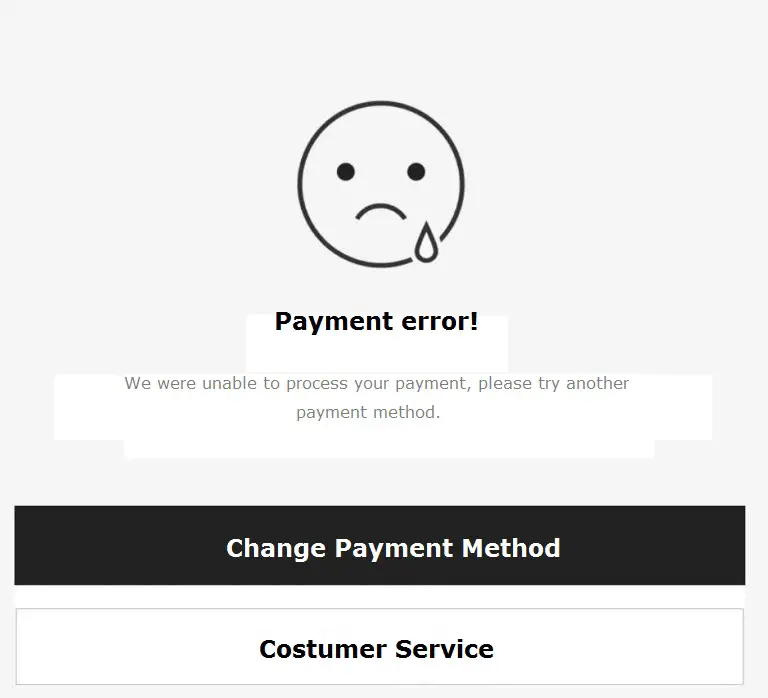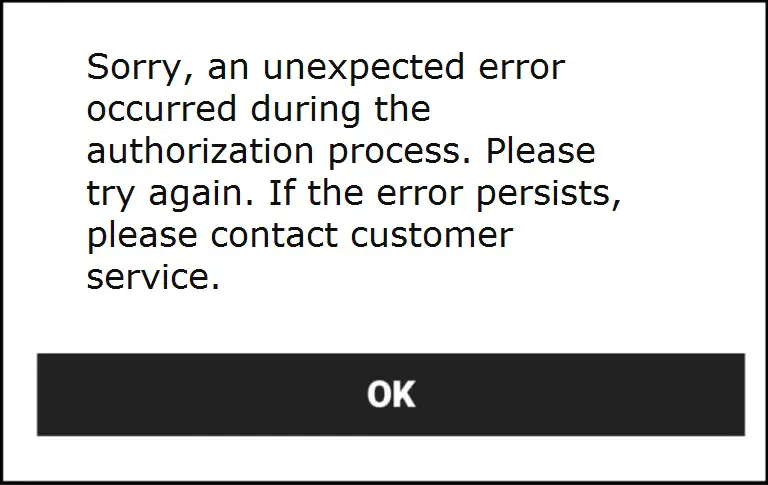If you get an error message when making a payment on Shein, don’t worry!
In this article we will give you all the necessary information to help you solve the problem.
Generic solutions
When you have problems making a payment on Shein, you will get a message like this:
Before analyzing in depth the different types of payment errors, we recommend that you check if you have sufficient balance in your account, if your card is active and available for online or foreign currency purchases, and if you have not made a mistake when entering your data.
If all of the above is correct, Shein may have the problem. Try switching browsers or paying from the app if you were doing it from your computer and vice versa. You can also try paying with one of the other payment methods listed here, or contact here customer service.
If you are still having problems when paying, we will analyze the most frequent errors below.
Problems with card payments
This category includes credit, debit and virtual cards.
We will tell you what are the possible causes.
Card disabled for online or foreign currency purchases
Your card may be disabled for online purchases and you may have to enable it again. To do this, you should call your bank and ask them to fix the problem. You should do the same if your card is not enabled to make purchases in foreign currency.
You may also have insufficient balance, so we always recommend that you consult with your bank to explain what is happening.
Card blocked for covering incorrect data
If you cover any data incorrectly three times in a row, the site’s security system may prevent you from making payments. Your card may also be blocked by your bank if it detects unusual activity.
If this happens, you should contact your bank. If the message still appears after you have solved the problem, you should contact Shein.
Card blocked for security reasons
You may want to pay with a card that you do not own and Shein prevents you from doing so to avoid fraud. To avoid this, you must use a card you own or create an account in the name of the person who loaned you the card.
Problems paying with PayPal
We always recommend PayPal for its buyer protection, but this does not exempt you from payment errors.
You may get an error message like “Error 403 Forbidden” when trying to pay with PayPal. To fix this, download the PayPal app on your cell phone and access your PayPal account from your mobile browser. Shein will identify your PayPal account and you will be able to make the payment. If this doesn’t work, try shopping from your computer or another browser.
The problem may also have to do with the card or bank account that you have associated with PayPal being rejected. The origin of this error may be that you have changed your card and have not updated the data, that you have an insufficient balance, that your card or account has a problem unrelated to PayPal or that your card has been duplicated at your bank and the expiration date has been changed.
If you have not been able to solve your problem, contact PayPal’s customer service center or your bank.
Other payment errors
If your payment error is not related to any of the above, here is a list of other types of errors:
Your payment has been doubled
This may have happened because you have inadvertently placed the same order twice, which you can check in your order list.
You can cancel one of the two orders and receive the money back through the same payment method after a few days.
If two orders do not appear, but the payment is still double, we recommend you to contact Shein and show them the screenshot of the payment, or call your bank directly.
You have not paid the order
If you have not paid for a pending order, it will be cancelled and your points will be refunded, so that you can buy again.
Please note that the money will be refunded in a few days.
The order does not appear on your list, but the money has been deducted.
It is possible that due to an error during checkout, your money will be deducted, but your order will never appear in the order list.
To fix this, contact Shein and then your bank. The payment will probably appear as pending, so you can ask for it to be cancelled in a few days.
Safety verification
Security verification may be required to verify that you are not using a stolen card.
If this happens, you will be emailed a set of instructions on how to perform the verification.
Shein will ask you for certain documentation, and when the data is verified, your order will be shipped as usual.
Contact Shein
As you can see, many times the solution to payment problems is to contact Shein. In our article on how to contact Shein you will find more information, you can also contact the platform from here.
Shein’s customer service is excellent, so you are sure to find a satisfactory solution to your problem.
In order to get the solution faster, we recommend that you have screenshots and your order number available to explain your case more fully.