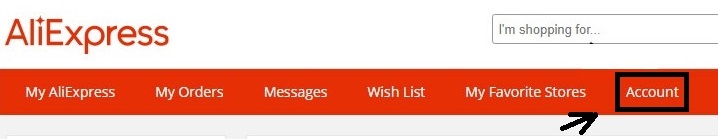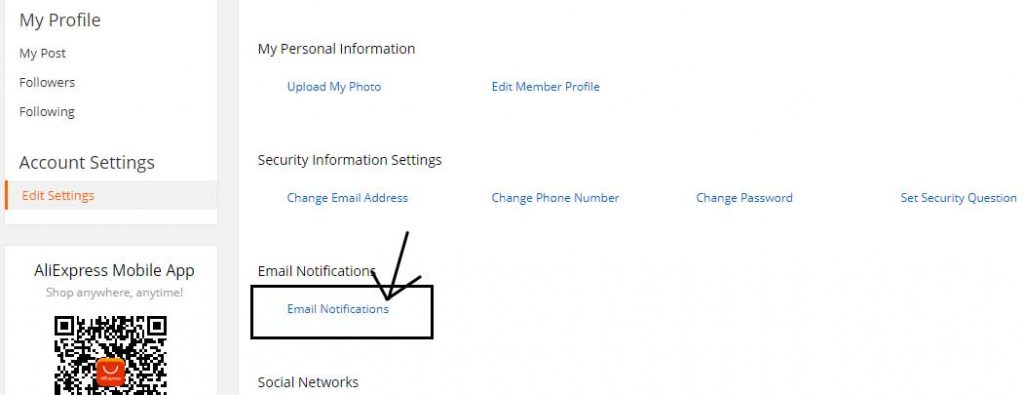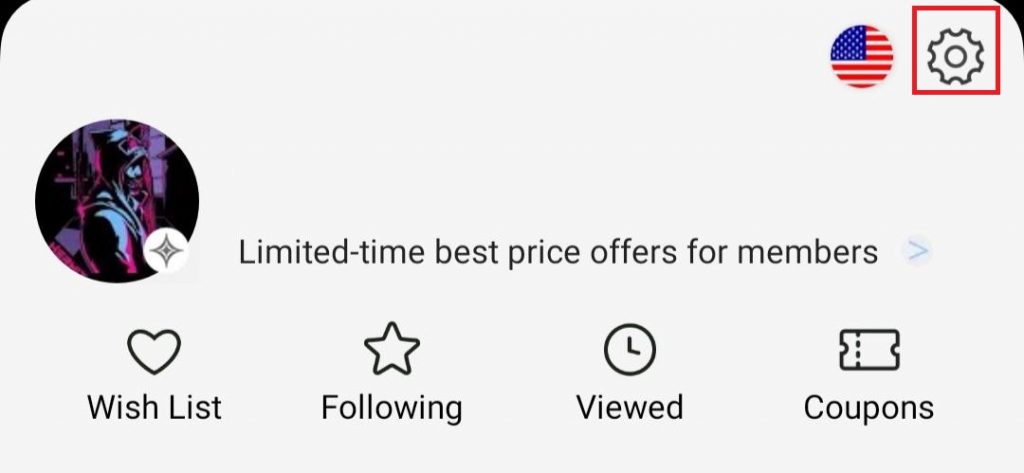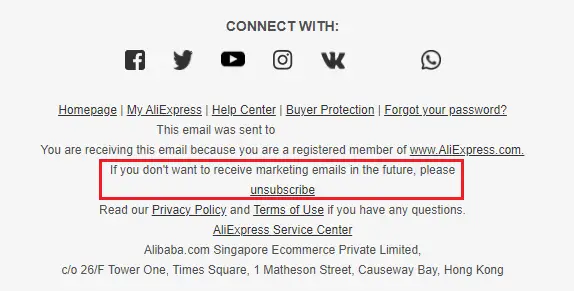If you are an AliExpress user, you will know that the store has an email list to which it sends daily the latest news, discounts and promotions. However, for many of you it is often very annoying.
So, if you are one of those people and you hate it when your email inbox is full of AliExpress advertisements, read on and find out how to stop receiving emails from the store.
How to unsubscribe from AliExpress emails?
It’s very simple and you have many ways to do it. Let’s start with the first one: from your AliExpress account.
Once inside, you have to access the “My orders” tab and then click on “Account”. Afterwards, you will have to click on “Modify preferences”.
You are done. Now you can modify your account settings and choose which alerts you want to receive by email and which not. To do this, you have to click on the “Email alerts” option and deactivate or activate the alert.
You can follow these instructions if you log in to your AliExpress account from your computer, but if you do it from the application for mobile devices you must follow the next steps.
Set up your account from the AliExpress mobile app
The first thing you should do is go to the main page of the application and click on the “My account” tab. Then, press the cogwheel that you will see on the top right side of the site.
That’s it, you have entered the settings page. Here, select the “Notification settings” option and, depending on your needs, activate or deactivate the reception of AliExpress emails. In this area you can also define how and how often you want to receive notifications from the store on your mobile.
Other options to avoid receiving emails from AliExpress
As advanced above, in addition to doing it through your AliExpress account, there are other alternatives to stop receiving emails from the store. Below, we will explain each of them.
Directly from emails
Remember, at the end of each advertisement sent by AliExpress you will find a footer detailing how they have obtained your data, the reason why they send you the email and, also, they explain how to unsubscribe from their emails.
In short, you should look for the sentence “To stop receiving our emails, click here”. Click on it and you will immediately be taken to a page where AliExpress will inform you that you have unsubscribed from the store’s mailing list.
Please note that sometimes the messages are very long and it will be difficult to find the sentence to deactivate the email alert. However, don’t be discouraged, if the email is indeed very long, click on “View full message” and you will see the footer without any problems.
Do it from your inbox
Another option to avoid AliExpress advertisements is to block the account email from your inbox. To do this, search for an email from this page and mark it as “Junk Mail” in Outlook or “Spam” in Gmail.
That’s it. This action will stop AliExpress emails from entering your inbox.
Warning: do not disable all AliExpress notifications
Surely receiving so many emails from AliExpress is annoying, but if you disable all emails and notifications from the store you may miss some notice of your interest. For example, alerts from the carriers notifying you of the delivery of your package or resolutions of the disputes you have opened.
Therefore, we suggest you to define what you want to receive in your email and what you don’t in order to keep up to date with all your AliExpress orders, but without stress.