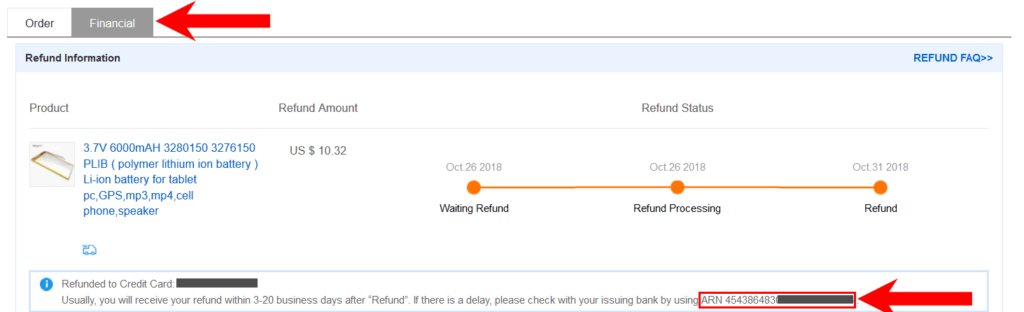Sometimes, after placing an order on AliExpress and having it in your hands, far from filling you with joy, you feel disappointed. Either because the item isn’t what you expected, it’s in poor condition, or it’s missing a part, among other disappointments…
Although it’s not the most common thing, shopping online is a risk… But don’t worry, in these cases, you can always ask AliExpress to give back the money you spent on the product.
This process is called refund, and if you don’t know how to process it, here’s everything you need to know to carry out this claim and win.
To go directly to the section on refunds and returns, you can click on this link.
How to ask for a refund on AliExpress?
There are different stages in which you can ask for a refund on AliExpress:
When the order hasn’t been shipped yet
Main article: Canceling an order on AliExpress
If you’ve just placed an order, and you have changed your mind, then you’re in time to cancel the order.
Just go to this page, find your purchase request and click on “Cancel Order”.
At this stage, you have the right to cancel without the seller being able to refuse. But even if you regret it immediately, AliExpress will process the payment, and it will take a few days to refund you.
If the order payment has been confirmed
When the shipping payment has been canceled, do this:
- First, you will need to enter the “My Orders” section on AliExpress to access it directly, you can click this link.
- Then, look for the detail of the purchase and click on the part that says “Cancel Order”.
- When you’re asked why you want to cancel your order, enter “Other reasons” as the reason.
- Enter here and write to the seller. Explain why you’re canceling and ask them to please accept your request.
The seller is not obliged to accept the cancellation. Be sure to explain your reasons so that they can validate it.
When the order has already been shipped
If the order has already been shipped, the only way to receive a refund is when you receive the order, but the product doesn’t match the description or simply never arrives in your hands.
We discuss both cases below:
If you haven’t received your order
If the order is taking longer than expected to arrive, you should be very aware of the time remaining before the order protection period expires (60 days from shipment).
This is important because as soon as this period expires, AliExpress will automatically mark the order as delivered, and you will no longer be able to claim.
When it’s close to expiration or the estimated delivery date has arrived, you will have to follow the next steps:
- If it’s a certified shipment, and you have tracking, look for the tracking code you get in the “My Orders” section, copy the serial and check on some tracking website where the order is going.
- In case the package has no tracking, you will have to check directly with the seller what your order is.
- If the seller doesn’t answer in a couple of days, you can open a complaint directly.
You have the description of the concrete steps to open this process in the article open dispute on AliExpress.
When the order doesn’t match the description
If the product you ordered arrived in your hands, and you think it doesn’t match the description, open a dispute immediately, according to the procedure you’ll find in the link above, and you’ll get your money back.
If you still have doubts about which reasons would be the right ones to process this procedure, here are some examples:
- The product is broken or dented.
- It doesn’t work.
- The color isn’t the one you ordered.
- Parts are missing.
- The size doesn’t correspond to the measurements in the description.
In the most serious cases concerning the condition of the product, you’ll receive a full refund, or a partial refund, in the case of minor or smaller errors, such as size mistakes, incorrect color, etc.
Please note that if you ask for an exchange, you’ll be responsible for the shipping costs, which are sometimes more expensive than the product itself.
NOTE: Unless the product has a free return, the best option is always to ask for a full refund, in this link you can make this request.
How long does it take AliExpress to refund the money?
The refund of the money used for the purchase is not immediate. Which means that it takes a few days. The money will be received within 3 to 20 working days, depending on the bank. You’ll know that the request has been completed when you can see in the refund status the three completed orange dots.
Click here to see the status of your refund processed by AliExpress.
Remember that in times of major holidays like Christmas, or in times of sales, the influx of people on the page is higher than the standard traffic. This may mean that the return process will take longer than expected.
How to know if AliExpress has refunded the money?
You have to go to your orders, look at the order details and look for the “Payment” or “Finance” tab. You will be able to check if the refund process has been started or if it has already been completed.
In the mobile application you’ll have to do the same, go to the order details and click on “Refund information”. You will find the same information as in the browser.
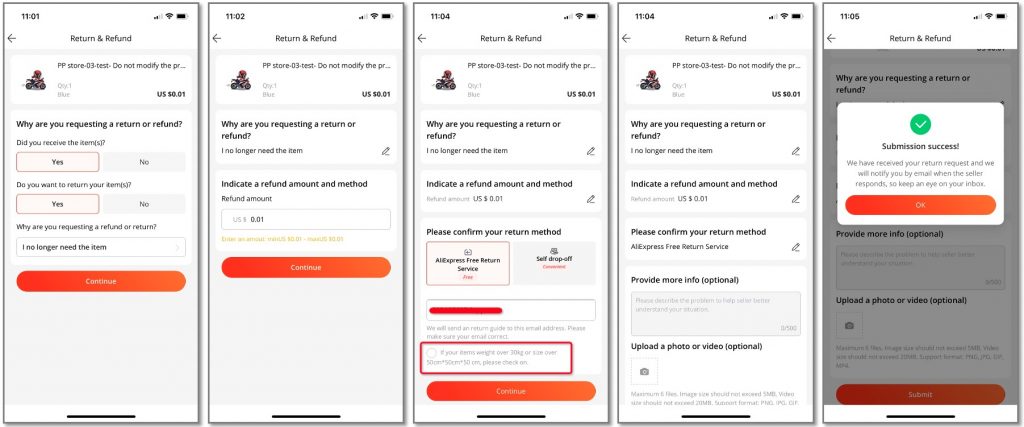
You have to know that if you’ve paid by credit card, at the end of the refund process, in this same section the ARN code will appear (this is the unique code that identifies each of the transactions made by your card). If you don’t find your refund, check with your bank about the transaction by providing them with this code.
Did you receive an incomplete refund?
The Chinese shopping platform only allows you to pay in US dollars and Euros.
You can still choose other local currencies, but this conversion is done by the site itself to make it easier to know what the price of the products is. Foreign exchange fees and other bank fees apply to this transaction.
When you receive the refund, they won’t return it with the commissions, so the amount will be less than what we were originally charged.
To verify that the refund has been made for the full amount you requested, you will need to request the details of this transaction from your bank.
You haven’t received the refund?
If you have spent the proper waiting time for the refund, and this refund is still not effective, the solution is to consult the ARN code that we’ve mentioned above. With this number, you can check with your bank to see if you’ve actually received the money.
Also, you can check the last movements of your card, since many times the refund may appear without leaving any notice.
If none of this works, you will have to contact AliExpress, this communication can be done through their social networks or through the customer service chat (click here).
Where will you receive the money?
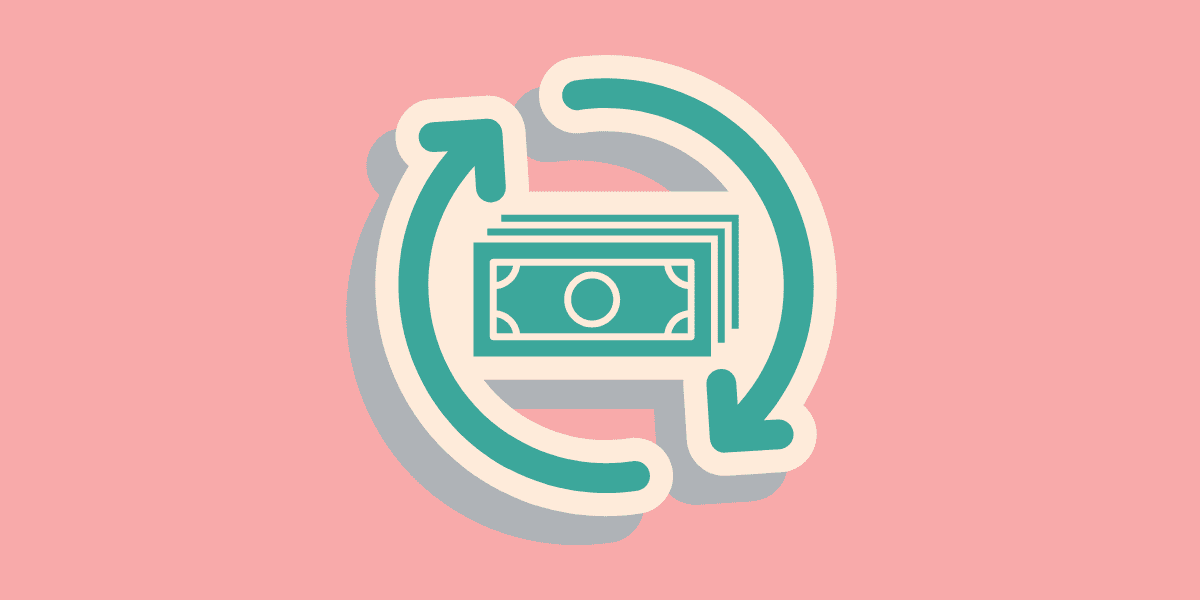
If you made the transaction by credit or debit card, the money will arrive as another transaction on the card, but with a positive symbol, which indicates that it’s a refund.
In case you’ve changed your card or canceled the previous one, you’ll have to talk to your bank because the money will arrive at the associated bank account.
AliExpress cannot change the destination account for the refund, as it violates security rules.
Here you have the details of where you will receive the refund according to the payment method:
- Credit and debit card: the money will be on the same card.
- PayPal: refunded to the original payment account.
- Alipay: it’ll be processed by Alipay itself and the money will remain there as an available balance.
Did you find this article useful?
Normally, there are many concerns that may arise when shopping online, but luckily we are here to help you! We invite you, if you like, to visit our other informative articles.
In them, we’ll try to clear all your doubts, so you can learn how to navigate AliExpress like an expert.