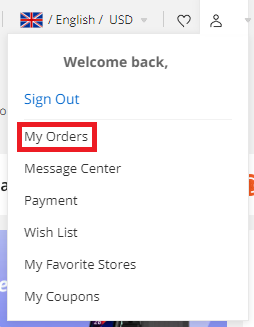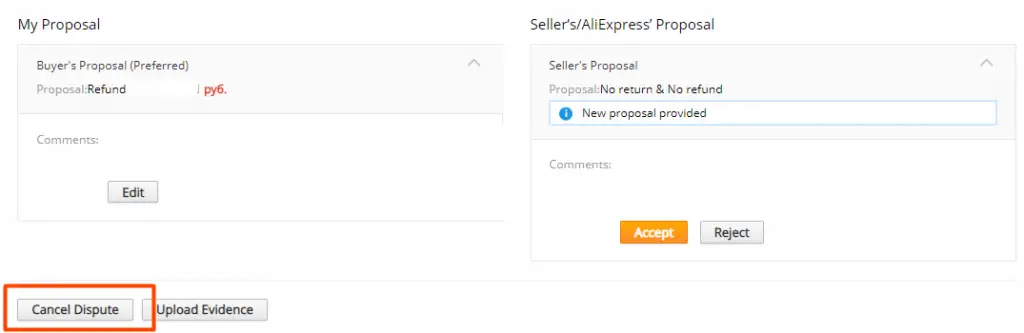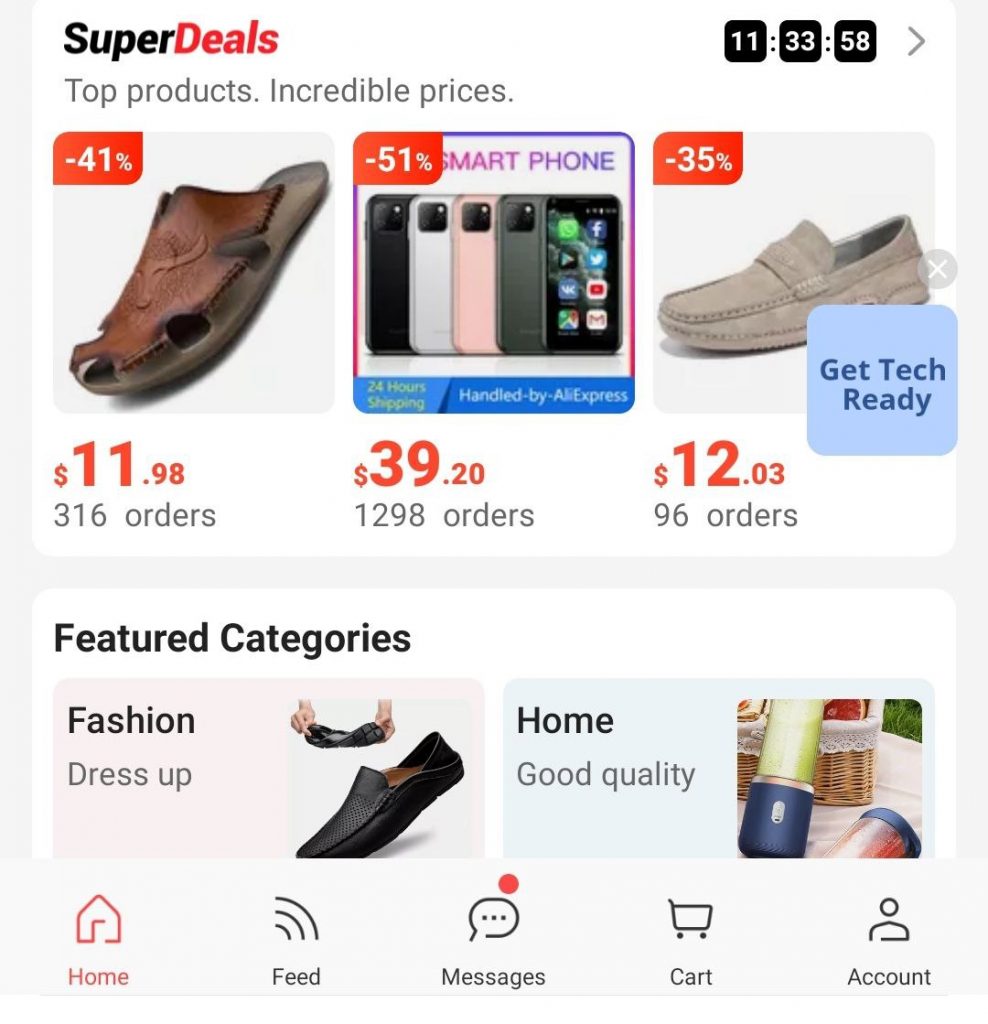Every time an AliExpress user has a problem, he/she complains to the store and opens a dispute. Although this service is very easy to use, many people share the same doubt: Is it possible to open a second dispute?
Today we will talk about it and we will explain in detail if you can claim a second time on AliExpress. Also, we will show you how to do it. Continue reading and don’t miss this information.
I want to open a second dispute on AliExpress, can I do it?
If this is your doubt, in the following lines we will solve it, but at first you should know that it is possible.
However, you have to keep in mind that this option can only be carried out when you have canceled the first dispute and it has been closed without resolution.
Otherwise, if you have accepted the verdict of the dispute, whether it was ruled by AliExpress or the seller, there is no way back. Therefore, you will not be able to open a second dispute. In the latter case, the only thing you can do is to leave the seller a bad review so that other users know your story and avoid a bad purchase.
When can I cancel a dispute?
Simple. Disputes on AliExpress can be canceled at any time, but remember: you will not be able to do it if you have already validated the resolution of the claim or if the time has passed and the system has confirmed the proposal of the store or seller automatically.
Also, you should know that if the solution that is granted to your second dispute still does not convince you, we suggest that you contact the store and find another solution. Do it directly from here.
How to open a second dispute on AliExpress?
To generate a second dispute at AliExpress you must enter your account. Remember, you can do this from the store’s website or from the mobile app.
Here’s how to open a second dispute on AliExpress in the two possible ways.
With your computer and from the website.
If you plan to open the dispute from the AliExpress platform, you have to enter the “My account” tab at the top right of the browser. Then, click on “My orders” or click here.
Once inside, choose the order you want to open a dispute about and click on “Order details”. Then follow the steps and click on the “Open dispute” option.
Remember: if you still have the first dispute active, you must click on the “Dispute in progress” button and then click on “Cancel request” to be able to generate a second dispute on AliExpress.
With your cell phone and from the AliExpress app
Just like from your computer, in the app you will have to enter “My account”, tab that is available at the bottom right of the screen.
Then, go to “My orders” and click on “View all”. Once there, choose the shipment in question and open the shipment details.
Finally, click on “Open dispute”. In case the first claim is still active, you will have to cancel it by going to “Dispute in progress” and then clicking on “Cancel request”.
Answers to the most frequently asked questions about disputes on AliExpress
Normally, there are many doubts from users about disputes on AliExpress and they are usually the same. Therefore, below, we will give the answers to the most frequently asked questions on this topic.
Also, you can enter the AliExpress FAQ section and solve all your questions.
How much time do I have to open a second dispute?
The term to open disputes ends 15 days after the order protection time has expired or when you confirm receipt of the package. Therefore, after this you will not be able to generate a claim, either the first or the second.
If this information was not enough, contact an AliExpress agent through this link.
I opened a second dispute, will I receive the same resolution as the first one?
Normally, the seller will answer you the same as the first time you complained. However, if this second dispute reaches AliExpress again, most likely, the store will resolve your problem differently.
If I open a second dispute, will I have any problems?
No. You as a customer can open as many disputes as you think necessary. Now, remember that if they are false claims or are proven to be fraudulent, AliExpress will penalize you.