AliExpress has become one of the world leaders when it comes to web platforms that allow the purchase and sale of all kinds of items.
Therefore, it’s normal that more and more people go to this page when they need a specific product, and this large influx of users can have consequences on the performance of the web server.

It’s common that during holidays and important times the page collapses, which is responsible for the increase in the appearance of payment errors.
These “errors” or failures occur mainly at the time of paying the order, either by credit card, debit card, or even PayPal.
Although AliExpress explains the meaning of each error in this link, we’ve made a selection of the most frequent error codes for you.
Do you want to know what they mean? Keep reading the article!
What do these errors mean?
As we mentioned before, these problems on the platform can occur when you go to cancel the full amount of your purchase.
The errors start with the initial letters CSC, followed by a series of numbers, and look like this.
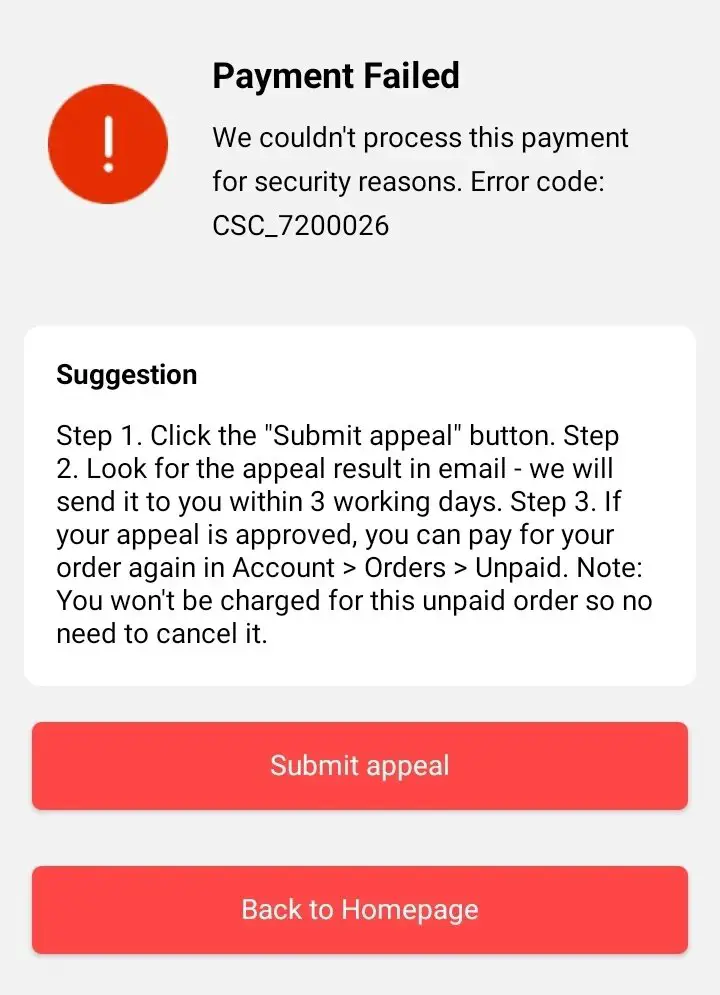
Below, we’ll give you a brief description of the meaning of these errors, depending on the error code that appears:
CSC_7200001
The appearance of this statement on your computer screen indicates that your card isn’t compatible with the web system.
It may also mean that the currency you wish to use to make your payment isn’t supported by the AliExpress payment system.
CSC_7200006
This inconvenience points out that you’ll have to pay in USD dollars and that the bank itself will make the currency exchange if your card uses a payment currency not compatible with the AliExpress platform.
Visit the portal from the mobile app, log in to your account, or click here to set the currency directly. From the computer, you can edit it on the top right of the page.
CSC_7200009
When your card affiliated with the shopping page has exceeded the monthly limit allowed, and it’s not possible to make any more payments due to insufficient funds, this message will appear on your screen: “you have reached the spending limit on your card or account”.
The next step would be to contact your bank to arrange a cash top-up or, if it’s within your means, to use another payment method.
CSC_7200011
Another error message that may appear frequently at the time of payment is “insufficient balance”.
This code can have a similar meaning to the previous one and can occur if your card has a range of purchases in dollars per day, if your local bank makes the change from dollars to currency in force in your country, or if you use a virtual card.
CSC_7200012
The appearance of this serial number indicates the probability that you have an error when entering the expiration date of your card.
It may also indicate that the card has reached the end of its effective time and has expired.
CSC_7200015
The notification “this payment has been declined by your card issuer”, associated with this code, informs that the transaction has been declined by your bank or payment institution issuing the card.
It may also be that your bank hasn’t enabled the option to pay for purchases online or to use U.S. dollars.
If you have this problem, the best thing to do is to contact the card issuer. If this doesn’t work, try another payment method.
CSC_7200017
“The CPF number you provided is invalid” is a typical error message for purchases made from Brazil, when the CPF is invalid. If this is your case, you’ll need to contact your bank for a review process, where they’ll check the “status” of your card and tell you if it’s working and is active.
CSC_7200020
When this notice appears with its respective message: “your credit/debit card information is incorrect”, it means that the payment tab of the purchase has detected that there’s some information on your card that’s incorrect: names, numbers, expiration date, CVV, among others.
CSC_7200021
Your credit card CVV (the three security numbers on the back of your card) is entered incorrectly.
Although some users also suggest that they’ve encountered this warning when the card hadn’t been used for a long time.
CSC_7200022
This set of serials indicates that the currency or card isn’t compatible with the payment system on AliExpress.
To solve this problem, you can choose to change the currency at the top right of the page, choose US dollars (USD), and use an international credit card or one that you can use to pay in dollars.
CSC_7200026
Associated with the message “this transaction has been flagged due to security concerns”, which means that AliExpress requires you to verify the card.
You can do it through AliExpress’ own payment system, Alipay, at this link, or use another payment method.
This message may also appear when your card is blocked on the shopping portal, for breach of contract on the “AliExpress Terms of Service”.
What are considered breaches? For example, using coupons that weren’t intended for you, creating multiple accounts to receive coupons, and opening many fake disputes, among other cases.
CSC_7200029
This warning signals, as shown by the platform, that the message may appear due to a system error. It’s best to try paying again in a few minutes or switch platforms (from the website to the mobile app and vice versa).
CSC_7200034
This warning indicates a lack of sufficient information to successfully process the payment of your order. Please double-check your AliPay account, check your card information or check the delivery address and that the name, address, and phone number are correctly entered.
CSC_7200040
This serial or code indicates that your payment has been denied because the card you want to use is restricted.
We recommend that you contact your bank and express your concerns about the blocking. They’ll probably give you a valid answer. If this doesn’t work, try another payment method.
Keep in mind that some banks block your card for security reasons if they see too many purchases in a row on the same page to prevent them from using a lost or stolen card.
CSC_7200051
This set of numbers indicates, as in other cases, that the currency or card isn’t compatible to pay on AliExpress.
CSC_7200053
You should note that it’s common for this error to appear if you’re using an AliExpress discount coupon to pay for your purchase and the purchase violates any of the conditions of the coupon.
To solve this problem, just delete the coupon serial and try again, validate the card information in Alipay or use another payment method.
How to resolve payment errors
These messages usually appear due to multiple problems, such as lack of balance or errors in the information provided at the time of payment. However, in many cases, these errors appear for no apparent reason. Follow the steps below to solve some of the error codes that the AliExpress platform throws.

▷ Use incognito mode or switch browsers
Sometimes cookies and other settings included in the browser you’re currently using can actively interfere with the order payment loading correctly.
Try troubleshooting this issue by changing your browser or using incognito mode. Log in to AliExpress and try to check out again.
▷ Disable security extensions
If you have browser extensions to block pop-ups, we recommend disabling them when checking out.
▷ Delete the saved card data
In the event that prior to making the payment of the product you’ve saved your credit card data in the AliExpress system, and you’re getting a payment error, delete the card and enter the data again.
▷ Change currency
The AliExpress platform works in US dollars (USD). If you’ve chosen another local currency, try changing it to USD, as this may eliminate some errors.
▷ Use other payment methods
Remember that AliExpress also accepts other payment methods such as PayPal or Webmoney.
Repeatedly, users mention having problems paying, associated with the bank they frequently use in their location. If this is your case, we recommend you use some existing virtual cards as these are generally more prepared to buy or make transactions online.
▷ Pay with the AliExpress app
Often, the appearance of these error codes usually occurs because of some bug in the AliExpress system.
An alternative to solve these inconveniences would be to try to pay directly from the app.
If, on the other hand, you’re trying to cancel the total amount of the purchase from the app, you could try to do it from the website.
Have you tried everything, and it still doesn’t work? Wait a few hours and try again
A problem in the AliExpress servers may cause inconveniences at the time of payment, as well as the large influx of users in times of discounts and holidays, which can cause certain inconveniences to the platform.
You can try to access the payment section after a few hours, as many users claim that this is usually a frequent solution.
Remember that the order may have been left “Pending Payment”, in that case, you’ll only have to access your list of unpaid orders and confirm which method you want to use.
