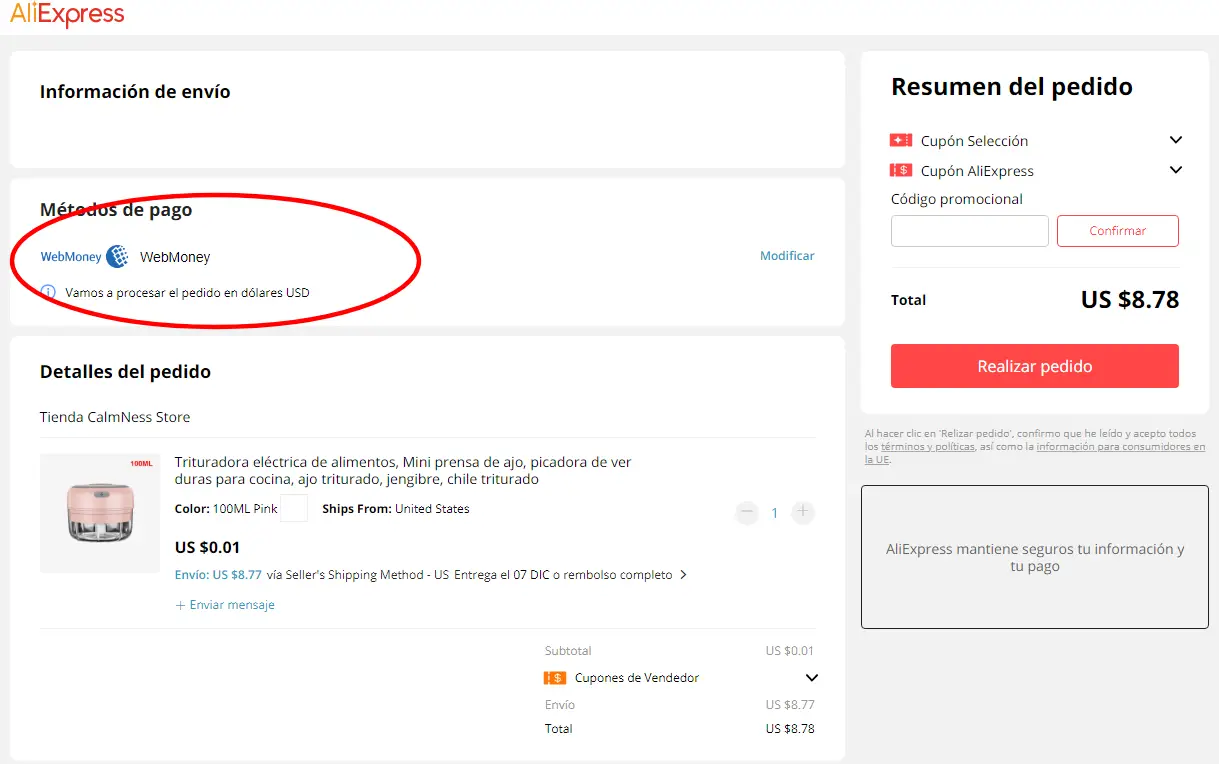However, who doesn’t like to save a few dollars?
On the Chinese shopping portal, there are many stores and sellers that offer a considerable discount on shipping, and even the possibility of it being completely free. The bad news is that such attractive offers are appearing less frequently.
Today, we’ll show you several ways to avoid paying such high shipping costs for that item you just purchased.
Filter your search
One of the most practical tools offered by AliExpress is the ability to filter your search so that the only results that appear are those that are marked with the option of free shipping. How do you do it? We’ll show you in the following sections.
Also, remember that you can save more by getting AliExpress coupons.
From the AliExpress application
Access the home screen, go to the search bar, enter the name of the product you want to buy, and click on the magnifying glass.
Then you’ll have to click on the “Filter” symbol that appears on the left side of the screen and click on “Free Shipping”.

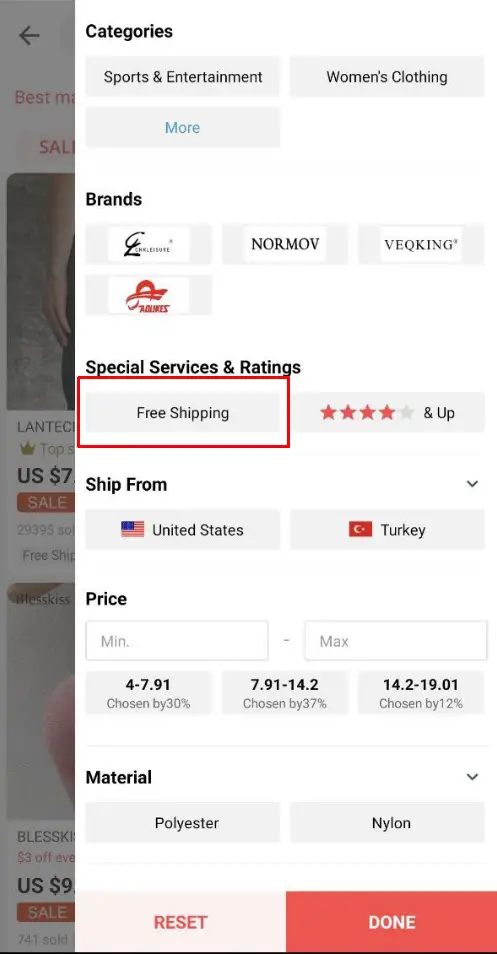
Then tap “Done” to save your changes, and you’re done!
For more precision, click on “Relevance”, so that AliExpress will display the result of the items sorted from lowest to highest cost.
From the AliExpress website
First, you will have to click on the “All product categories” button on AliExpress. To go directly, click on this link.
You can also do it another way:
- Type in the search bar the item that you’ll subsequently wish to buy and then click on the magnifying glass symbol.
- Then, you’ll see all the items that your request has returned…
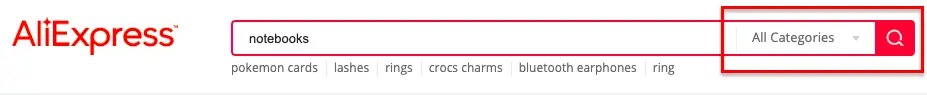
Afterward, you’ll go to the bar that appears at the top of the screen, and you’ll see that, among the different options, there is a button that says “Free Shipping”.
Click on that box and AliExpress will only filter the products that offer free shipping.
If, in addition, you want the cheapest items to appear first, just click on “Price”.
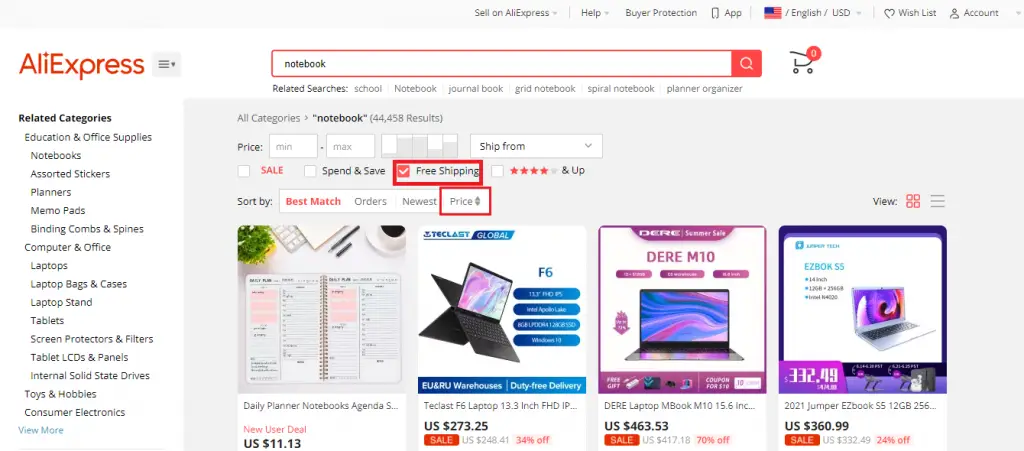
Reduce the final cost with coupons
Although coupons haven’t been created to explicitly lower the cost of shipping yet, on AliExpress there are many ways to earn and redeem coins for coupons; if you collect a good amount of coins, by playing one of the site’s games or completing the missions that AliExpress tells you.
You can accumulate as many coins as you want and for as long as you want because they don’t expire.
After exchanging them for a discount coupon, at the final moment of payment, you can add the coupon to the purchase. You’ll receive a discount, even if it’s not a significant amount, a few dollars less is always better. You can read more about this in the AliExpress coupons guide.
Search the product by image
Using the image search engine of the AliExpress app, you can check if the product you want to buy is available with free shipping from other sellers.
The results don’t exactly show the word “Free Shipping”, but when you add them to the cart you’ll be able to check how much the product is worth with the shipping price included.
If shipping is free, the final cost of the item won’t change.
Select only the one with the best price and finalize the purchase.
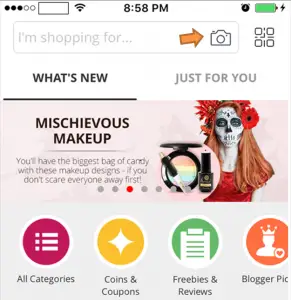
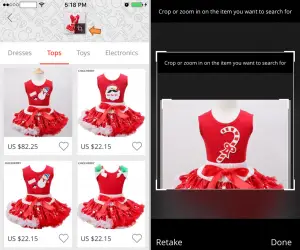
Negotiate with the seller
You can follow a series of steps to try to convince the seller to give you a discount:
- Place in the shopping cart everything you want and that is from the same store or seller.
- At checkout, when you go to “Payment Method” select a different account that you’ve never used before.
- Confirm and click “Pay Now”.
A purchase order has already been generated, but it’ll appear as “Pending Payment” to you and the supplier. At this point, you need to write to the seller and tell them that you’re going to buy several items, and to please lower the shipping costs.
You can try to do this with only one item, although it will probably not be as effective as if you buy several things from the same seller.
Trick to get the seller to agree to lower shipping costs
When the seller sees that your intention to buy is true, they’ll most likely lower the shipping costs to not lose the sale.
If you see that the seller isn’t willing to give you a discount, don’t worry, the order is not paid and will cancel itself after a few days.
Now, if the seller has accepted your request, you’ll only have to go to the order pending payment, click on “Pay Now”, and then choose the account you always pay with and where you have your data (make sure before paying that the price has already changed).