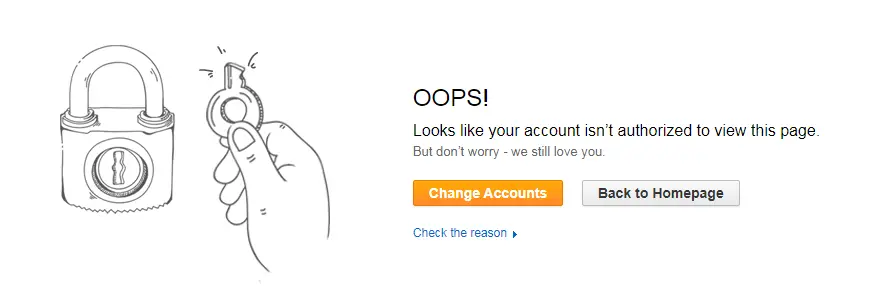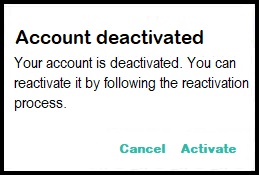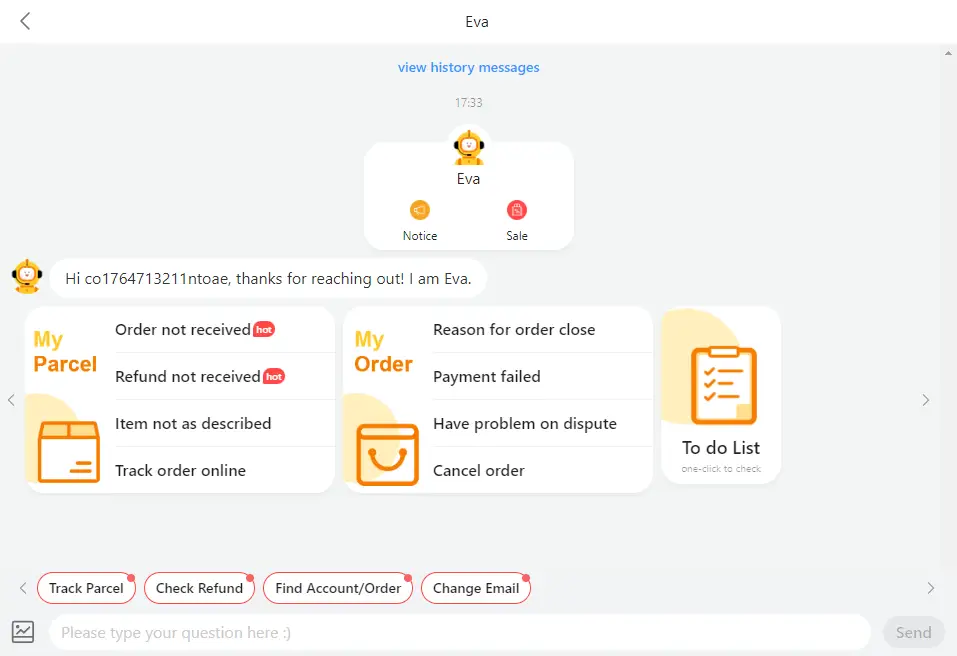Has your AliExpress account been blocked and you don’t know why or don’t know how to fix it?
Remember that you can always access Customer Service at this link, here are the main reasons why your account may have been disabled:
- You have breached any of the AliExpress business rules for buyers (this is the most common one).
- Unusual activity has been reported on your account and it has been disabled for security reasons.
- You have unknowingly unsubscribed it yourself.
- You have opened a large number of disputes and are abusing the user protection provided by AliExpress.
How to avoid disabling your account
Avoid breaking AliExpress business rules. Do not cheat, maintain a good relationship with sellers, use legal cards, do not open unjustified disputes (or many at the same time) and do not try to create more than one account to take advantage of the welcome coupons, because the system could track it.
How do you know if your account is blocked?
Your account may be locked, even if it lets you log in without a problem. You will notice if it has been blocked when you make a purchase, rate a product or open a dispute, because you will see a message that will prevent you from continuing with the process.
Another message that may appear when buying or initiating a dispute is “Your AliExpress account has been suspended for security reasons”. It can also happen that, when you enter “My account”, from the web or the application, you get a message saying “Account deactivated”.
Taking into account the numerous situations in which you may become aware of this situation, we recommend that, even if it allows you to continue shopping, you do not do so, as there is a problem with your order, it may be more difficult to claim or you will not be able to claim at all.
What happens with the orders that were pending?
Orders already placed and with tracking number will not be affected by the blocking of your account. If there is any inconvenience it will be with the courier company, otherwise, they will arrive without any problems.
In your e-mail you will find the details of orders placed and tracking numbers.
If the orders do not appear in your account…
If the messages we have shown you have not appeared, and if you can access your account normally, it is probably not disabled. If you don’t see your orders, maybe you didn’t log in as you should. Remember that the sessions you open with your email or social networks are independent of each other.
If you can’t get coupons in games or log in to AliExpress…
If this happens to you, it is likely that your account is blocked, albeit partially, which can happen if unusual activity is detected.
How to recover your account
Here are different ways to recover your account:
Follow the process indicated by AliExpress
For this, you will need to go to your account and click on “unlock account” or “activate”, and then follow the reactivation process.
It is likely that, in this case, you will be required to validate via SMS or email.
Submit proof
If your account has been blocked because your identity is in question, AliExpress allows you to upload the necessary supporting documentation.
Upload documents so that they look correct and explain what happened, as the sooner AliExpress verifies your identity, the sooner your account will be unblocked.
The review time is usually 3 to 5 days, if much more time passes and you still do not recover your account, it is because they have not been able to validate your identity.
Check your email inbox
If you do not know why they have blocked your account, check your email, as they usually send a message with the reasons for the block and the steps to follow to recover the account.
Contact AliExpress
You can contact AliExpress via chat (which you can access here, 24/7) to find out the reason for the suspension. If the automatic answers do not solve your problem, they will allow you to get in touch with someone who will assist you in a personalized way. Please have your identity documents ready when you enter the chat to save time for both you and the AliExpress agent.
Log in from another device
It may happen that your account gets locked if you log in with multiple users from the same mobile device.
When you log into your account from your computer, you will receive an email to verify your identity and then it will be unlocked, without losing your information.
Create a new account
If you are unable to unblock your account, or if you have deactivated it yourself, you can create a new account.
We recommend uninstalling the application and reinstalling it or deleting all data before adding the new account, so that no data remains from the previous one.
However, we must warn you that if you have been blocked for violating AliExpress rules, it is possible that your account will be closed again when you are tracked.