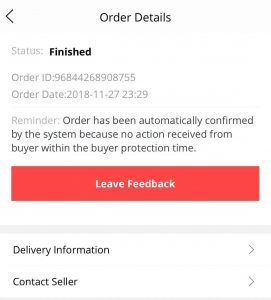You can manage your AliExpress orders on both your computer and your mobile device. To find out how, we’ve prepared this quick and easy guide that’ll help you clarify all your doubts regarding the application.
If you want to access the AliExpress ordering section, just click here.
Through the website
It’s no secret that AliExpress started out as just a website, so to access the ordering session just click here from your computer.
In case it doesn’t work, remember that you can still go directly to the AliExpress website and click on the “My Orders” session that appears under your username.
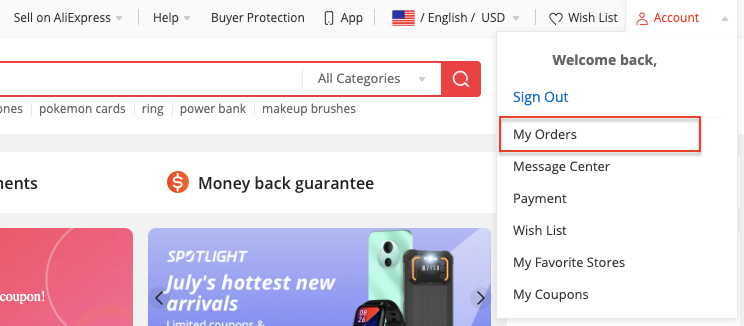
Once you’ve logged in, you’ll be able to see a summary of the orders you have: pending payment, pending shipment, pending evaluation, and those that have already been shipped.
Scrolling down you’ll see a list of your purchases from the newest to the oldest, as well as a different history for each order sent, placed, processed, and completed.
The status: “The seller has shipped your order”
When you select an order that has already been shipped, you’ll be able to view the remaining days of protection, and if you enter the order tracking, you’ll be able to see all the details of your order.
Now, if you go to “View details” you’ll be able to view all the information about your order. Such as the status, date when you can start to open a dispute, confirmation of receipt of shipment, and the tracking number, among other things.
Status: “The seller is processing your order”
In this status, you’ll be able to visualize the days in which the seller will have the opportunity to send you the order, as well as the option to extend the processing time in case you really want that package.
On the other hand, within that period of time, you’ll also be able to cancel the order if you wish to do so.
The Status: “Finished”
On the other hand, in that section, you can also find the option to open a dispute. It can be used when there’s a problem with the product received or the product has passed the delivery time and still hasn’t arrived.
It’s important that before opening the dispute, you contact the seller to explain what happened and to reach an ideal agreement in your favor.
For more information, you can read our article on how to open a dispute on AliExpress.
Through the mobile application
AliExpress also has its own mobile application where you can manage all your orders.
You can download it by clicking here.
To log in to the “My Orders” session in the app you just need to do the following:
- Go to the main page and select your account.
- When you see “Orders” click on view all. There, you’ll find a summary of all your orders and their history.
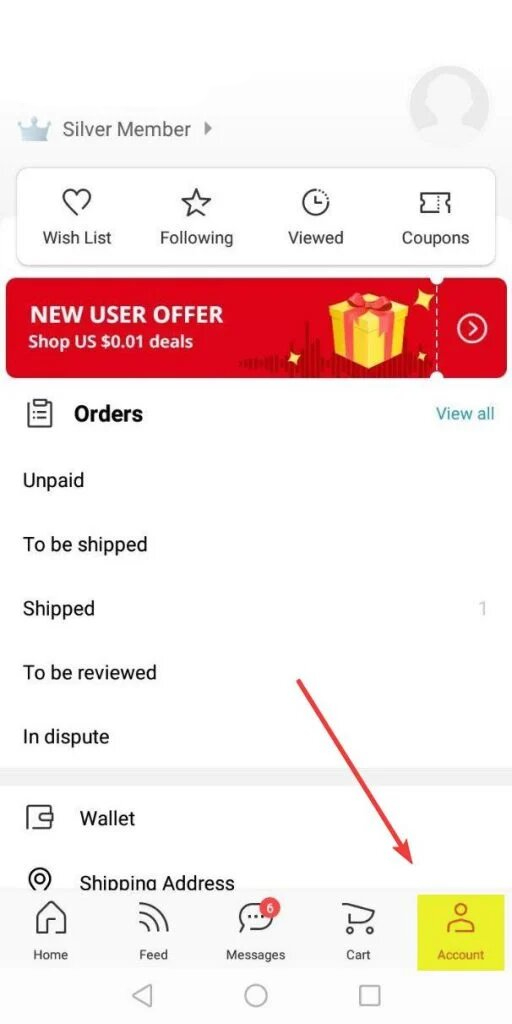
Just like on the website, you’ll be able to differentiate all orders by blocks in the app’s order history: those that have already been shipped, those that are in the process of verification, and completion.
The status: “The seller has shipped your order”
In this first session, you’ll be able to view your order and tracking, by clicking on the Tracking tab. This link will take you directly to the number of tracking and statuses, so your order has already passed.
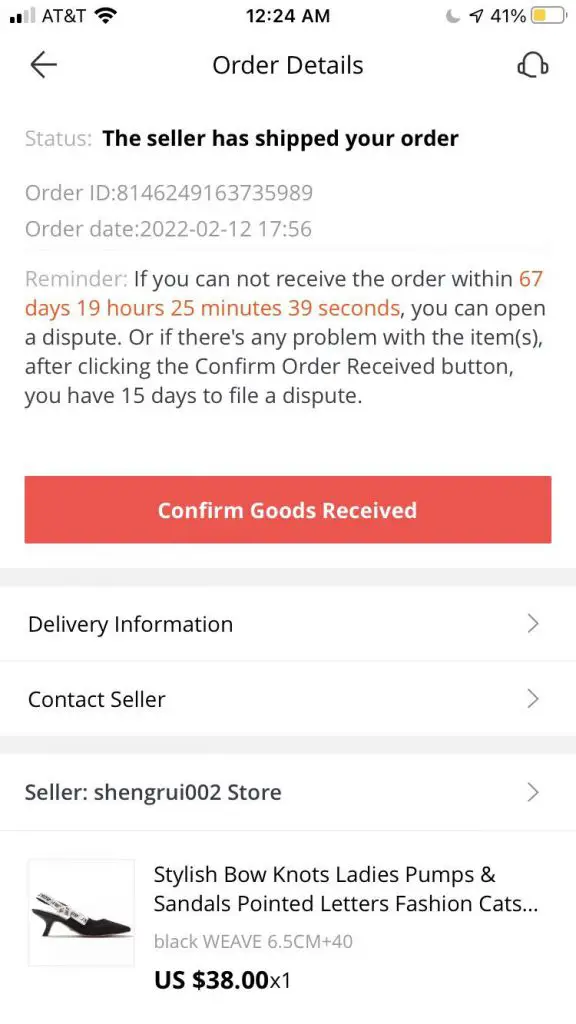
If you want to know more about all the details that show up on this page, such as the tracking number and more, you can check out our article on how to track your orders on AliExpress.
Your order details
To see the details of your order, just go to the “Order Details” section.
Once you’re there, you’ll be able to check the protection time of your order, confirm its reception, send a message or open a dispute in case you haven’t received the product.
Status: “The seller is processing your order”
When you make a purchase, the process will be the same to enter the details of the order: just click on “Order Details”.
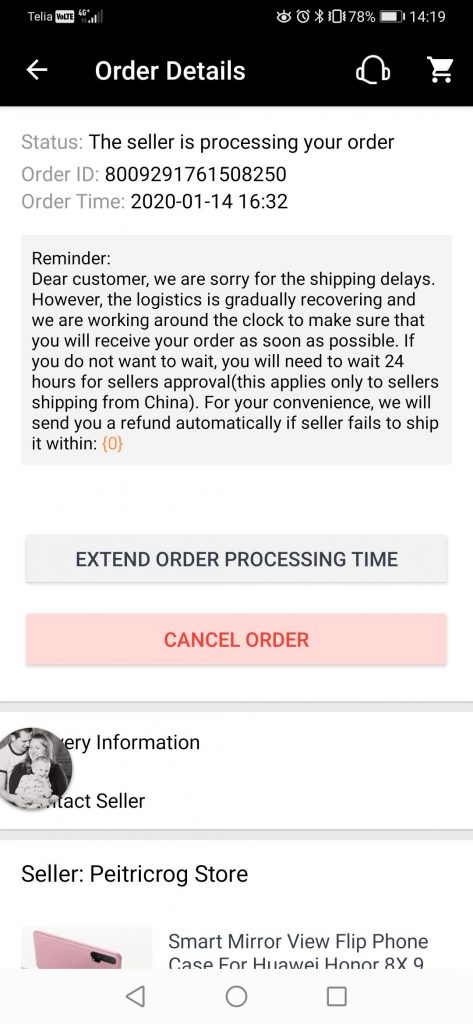
You’ll also be able to visualize the time that the seller has to send your order. If they don’t meet this date, the order will be canceled automatically.
If you want to give it more time, you can click on the option to extend the shipping time and the seller will have a few more days to ship your order.
These cases usually happen during holidays such as Christmas or Black Friday.
You can also cancel the order in case it hasn’t been shipped yet. However, the seller must accept this request, otherwise, you won’t be able to cancel it.
Our recommendation is that if you made a mistake with the specification of your product, you should contact the seller immediately to solve the problem, and you won’t need to cancel the order.
Status: “Finished”
This will appear in the application when a product is already finalized:
You’ll be able to open a dispute once the protection days of the order have passed. In addition, in this same section of the app, you can rate the product to earn points. This will help you level up in AliExpress’ member program in order to get new benefits on your next purchases.
If you have any questions, you can always message the business you ordered from by clicking on “Contact Seller”.
And that’s it! You’ll be able to manage your orders on AliExpress without any inconvenience.