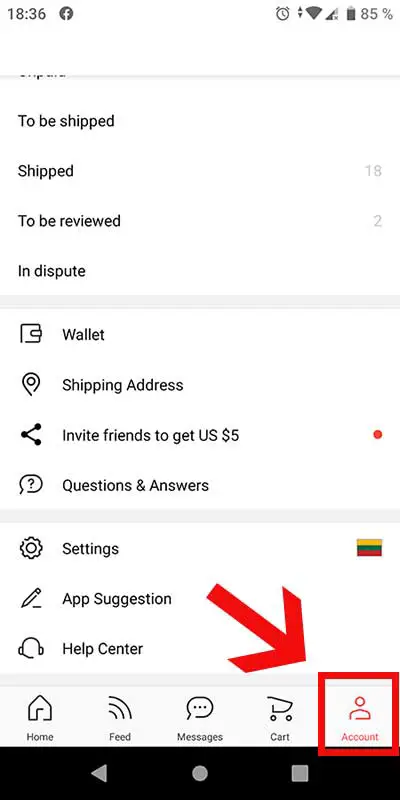Have you previously made purchases on AliExpress, but you no longer want your orders to arrive at the same address? In this article, we’ll tell you how to change the address of your orders on AliExpress quickly and easily.
What to do if you have entered an incorrect address when placing an order
The address of those packages whose purchase has already been confirmed and have been shipped can’t be changed by AliExpress policies, but you can do some things to fix this:
Contact the seller right away
The best option you have is to contact the seller and tell them about your situation. If the seller is a reliable person and responds quickly, you’ll be able to change the shipping address without any problems.
If you have no luck with the seller responding within a few hours, we recommend that you cancel the purchase, this can be done before the “Order shipped” status is displayed.
To cancel the order
Once you cancel the order, the seller may not accept the cancellation. We recommend that you insist on sending them messages, explaining the reason for canceling the order and that you’ll buy the product again with the correct address, this way it’s more certain that the seller will accept the cancellation.
Try to contact the courier
This option is for those who have not been able to complete the order cancellation. For ordinary orders, the letter carrier will leave the package in the mailbox without requiring signatures or authorizations, this means that the owner of the address will be able to claim the package. If you’re very interested in the product you can visit the address and ask for delivery, although we don’t guarantee that this will happen.
For certified orders, the letter carrier will require a signature for delivery. In this case, try to follow up and make contact with the post office or whatever company is in charge of handling your package. If the package is in your name, they may be able to allow you to pick it up directly at the office. If their response is negative, you have one last alternative:
Negotiate a partial refund
If the package has been registered and the address you entered hasn’t been signed for, the package will be returned to China, you’ll know this when you see the status “Returned to sender” or “In the process of return”.
At this point, we suggest you contact the seller again, tell them about your situation and request a partial refund to buy it again, we clarify that they have no obligation to refund your money, but maybe you will be lucky.
Adding and modifying addresses, how to do it?
You can add and modify addresses either from the browser or in the AliExpress mobile app, or by following this link.
To do this, access “My delivery address” both in the browser and in the app, but we explain it explicitly below.
From the AliExpress app
Log in to AliExpress and click on “My Account” (remember that it is located at the bottom right of the page). After that, select “Delivery address” and the “Add new address” option will be available.
Before adding the new address, take the time to check that everything is correct, it is also important that you enter a cell phone number so that the courier company can contact you.
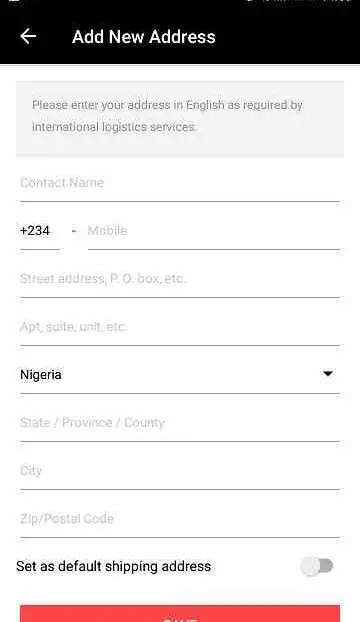
Saving several addresses in the application
You may be able to add several addresses, such as your home, work, or even a friend’s or relative. But the first address you add will be the one that will be available and saved by default, so when you make your purchase, that will be the address where your order will be sent.
To change the order address, click on “Set as default”. Modifying them will be easy: it only requires selecting “Edit” the address you want to change and then saving the changes.
From the AliExpress website
On the AliExpress website (access here), you can do this by going directly to “My Account”, located at the top right of the page, and then selecting “My Orders”. Within your orders, you will be able to view several options. Follow these steps:
- Choose “My delivery address”.
- Select “Add my delivery address”.
- Fill in all the boxes.
Save several addresses on the web
If you’ve several saved addresses, and you want to change one of them, we invite you to click on “Modify” of the address you want to change and select the checkbox “Save as default”.
To edit the addresses, click on “Modify” and save the changes. As a recommendation, delete those addresses that you will no longer use, to avoid confusion or your packages being sent to the wrong addresses.