When we find ourselves buying on AliExpress, it is important that we have the specifications of our order to be able to consult the place where it is located or apply a claim if necessary.
On many occasions, readers tell us that, despite many efforts, they cannot find the place where the order is, so below we will explain the possible causes of this inconvenience and what its solutions are.
What is the way to find all AliExpress orders that appear as missing
In the purchasing dynamics, we found that after placing our order, the products were no longer in the shopping cart. This is because they have been moved, and you will be able to view them by entering your AliExpress account and accessing the <<My Orders>>
On this screen you will find everything you have ordered, where it will be advisable to use the filter if you have many products, since you will be able to search by status, tracking number, store, keywords, date of purchase.
With such tools, it is easy to think that everything is controlled, but this is not entirely true. You should know that orders can be removed from the default list manually. If you are using AliExpress through a computer, you should know that you can see these orders through the section <<Deleted orders>>
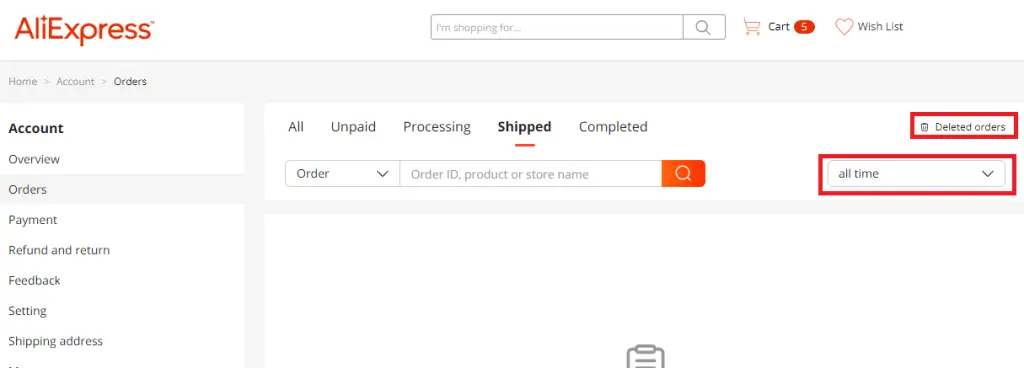
If you use AliExpress from your mobile application, by accessing the “My Account” tab you will be able to choose between seeing between several types of order:
- Pending payment: are the orders that you have not paid yet. If you don’t pay them in a few days, they will cancel themselves without any problem. If you have unpaid orders, the seller may send you a reminder message.
- Pending shipment: are the orders that you have already paid for, but have not yet been shipped. At this time, you still have time to make changes or cancel your order with the seller’s authorization.
- Shipped orders: are the orders that you have already paid for and have been shipped.
- Pending evaluation: are the orders that have recently expired the protection time or we have marked as confirmed,
- Orders with dispute: are the orders in which we have opened a dispute.
It is important to note that, in the mobile application, in addition to the list described, you should still be able to access the orders that have been closed and the orders that have been deleted. To do this, we advise you to click on the option <<see all orders> >. However, please note that deleted orders can only be viewed on your computer.
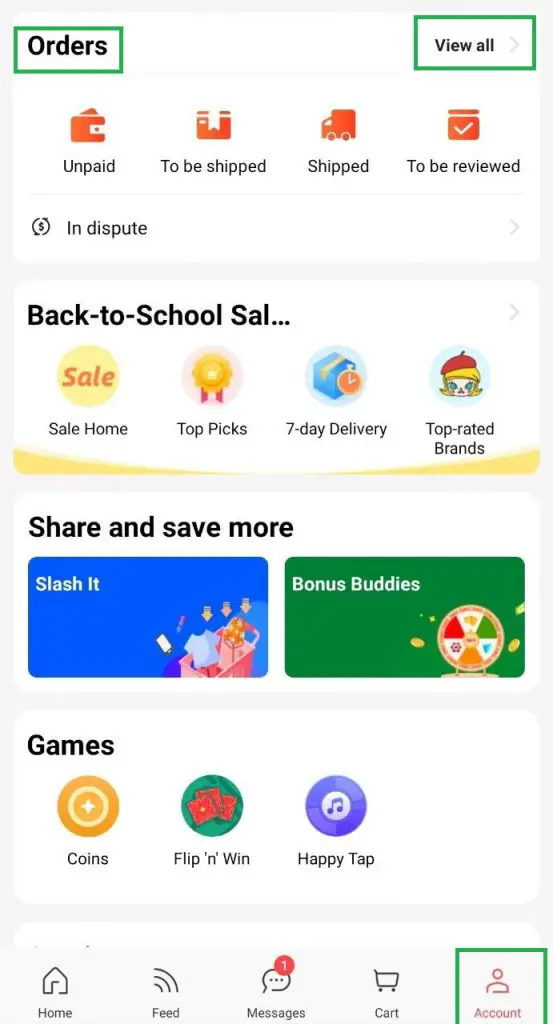
In this way, we advise you that, if you cannot find your AliExpress order, try to view them using a computer and go to the <<All orders>> as well as <<Deleted Orders>>.
Another effective way is through the use of the Eva robot, which is found in the help center. We will click on the option that indicates that we have not received our product and a list will be displayed with everything we have recently bought.
I still can’t find my order, what other solutions can I try?
It is quite strange that applying these little hacks you do not achieve the task of finding your orders. So we will give you a few more in case you do not finish finding it, knowing that you are surely uneasy, worried or exasperated by not having a quick answer. But we assure you that by reading these instructions you will be able to solve the problem.
Sign in using the same account you purchased with
Although this may sound a bit ridiculous, please read on. This arises since AliExpress has various forms of registration, where a common or recurring option is to do it with our own email account. However, you can also register using your mobile number or social network account: Facebook, Google, Instagram, Tiktok, Twitter.
So, even if you are already registered in all these social networks using the same email account, it happens that AliExpress creates independent accounts.
This is understood as follows: If I sign in with my email, now sign out and sign back in with the <<Gmail account>> option, this means that I will be signing in with a different account.
In this way, if you enter with several accounts or you are not the only one who uses your computer, it evaluates if you entered in a different way than the last entry. This event occurs frequently, when we make our first purchases with AliExpress.
Try logging into your account in a different way
With the automations that are found in these times, these failures have been reduced more and more. However, sometimes it is necessary to carry out the entry test under a different methodology than the one you commonly use.
That is, if you are one of those who uses the application and when reinstalling it you do not see the orders, try entering from the browser. If, on the other hand, you are one of those who use a specific browser, then try using another (Safari, Google Chrome…). Even if this seems unusual to you, it can solve certain eventual failures that usually occur.
An option up your sleeve: recover your account using your card
You still haven’t found your order, but you do have all the card payment details for the order. Fortunately, AliExpress takes into account this type of inconvenience that many people have suffered; therefore, they created a way to recover your account by providing the details of the card that was used in the payment.
Initially you must enter the following form, this link has been provided by customer service via EVA robot. If you want, you can get it on your own through the chat and asking the question <<I forgot my account information>>
At this time, we will be asked a series of questions regarding the payment; reference number, date of payment, amount paid in local currency and if you used the card, also the first 6 numbers and the last 4. With this, you will realize that it would only be necessary to enter the 6 numbers of the card, the 3 numbers CVV residing in the back. Then the name of the card or the validity date, making it impossible for the data to be used fraudulently.
I uninstalled and reinstalled my AliExpress app and now all my orders are gone, what do I do?
This is usually one of the most constant questions that we find in our mailbox, being the same problem: all your orders have disappeared ‘inexplicably’. Well, far from being repetitive, we advise you to follow the instructions that have been mentioned: check if we are entering with the same account and enter your AliExpress account from a browser.
How can I contact AliExpress customer service?
Have you tried various techniques and still can’t find your orders or do you prefer to contact AliExpress customer service directly?
In order to give the best service, there is a service chat, which is usually handled by a robot to answer the most frequently asked questions and provide a solution as immediate as possible.
When you enter the chat, we are presented with a question-and-answer dynamic, where we will be asked about what order we want to consult. Then a list of all orders will appear.
You will be able to see in the lower part the existence of a button to notify that the order that causes us doubts does not appear in said list, this will take us to the next series of questions so that we can provide more information.
Admittedly, accessing a chat agent isn’t easy, but we’ve found it easier when we type << I need to contact an agent>> while we insist on the forms making the system identify that the problem cannot be solved by ourselves.
